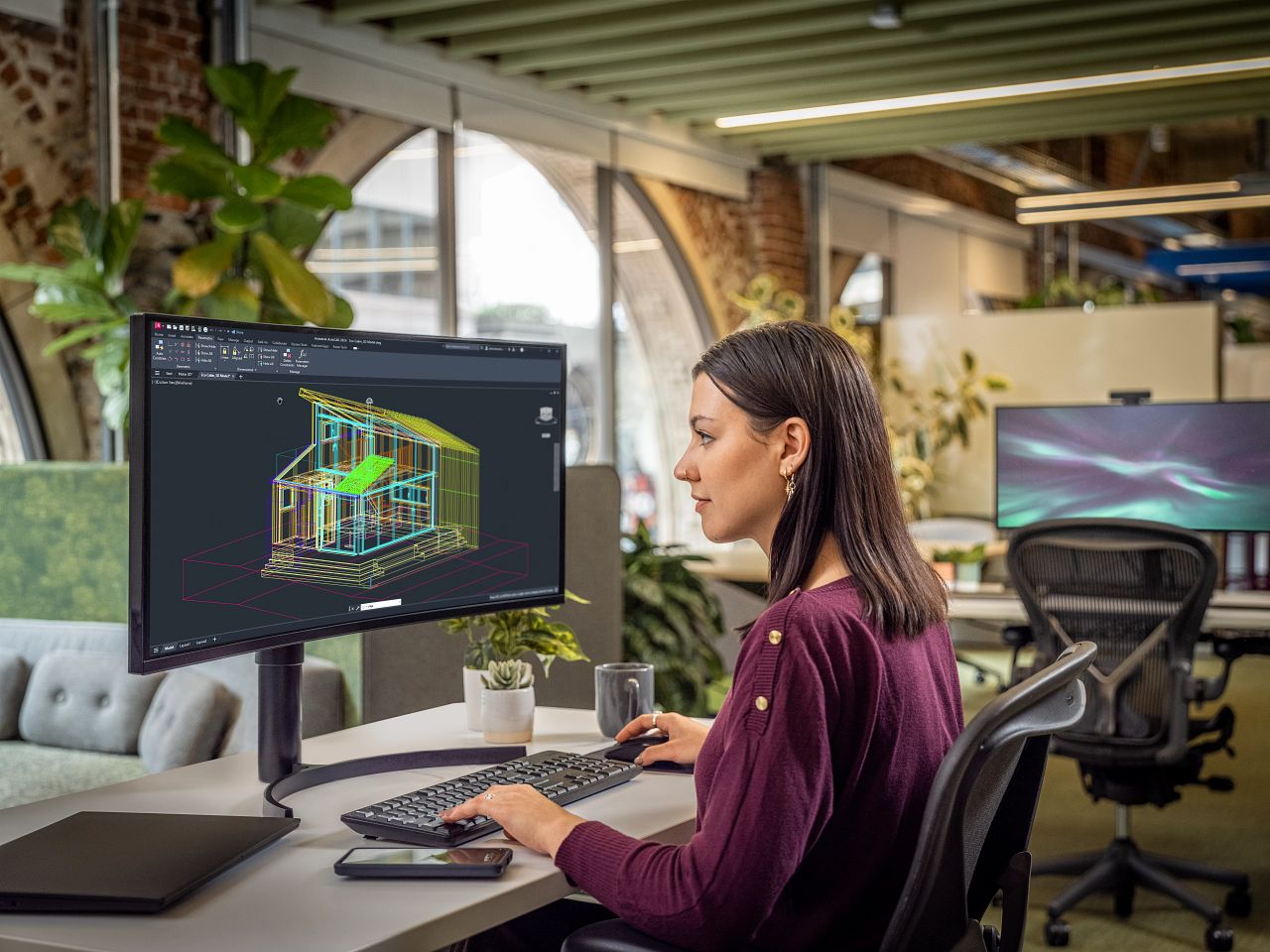In the field of computer-aided design (CAD), selecting the appropriate software is essential for enhancing productivity and efficiency. AutoCAD and AutoCAD LT are among the most popular CAD applications available, each designed for specific tasks and equipped with unique capabilities.
This article will delve into the distinctions between AutoCAD and AutoCAD LT, assisting you in choosing the software that best fits your requirements and explaining how to refine your workflow to conserve time.
Introduction to AutoCAD
AutoCAD is a comprehensive computer-aided design (CAD) software used by professionals like architects, engineers, and construction managers to create precise 2D and 3D drawings.
It is known for its robust capability to design every detail with advanced CAD features. AutoCAD provides users with industry-specific toolsets and improved workflows across multiple platforms, such as desktop, web, and mobile environments.
Key features of AutoCAD
3D Modeling: Unlike AutoCAD LT, AutoCAD enables users to construct and modify 3D models with solids, surfaces, and mesh objects. This is essential for those who require three-dimensional visualization and in-depth analysis of their designs.
Customization: AutoCAD offers extensive customization options through add-on apps and APIs. Users can tailor the software to fit their specific needs by customizing the ribbon and tool palettes.
Advanced Data Management: With AutoCAD, professionals can extract object data to tables, attach and import data from PDF files, and utilize data from DGN files, Navisworks, and Bing Maps. This facilitates a more integrated and seamless workflow.
CAD Standards Application: AutoCAD users can apply and monitor CAD standards to ensure that all team members adhere to the same design criteria, which enhances consistency across projects.
Introduction to AutoCAD LT
AutoCAD LT is streamlined for those who do not require the full functionality of AutoCAD. It focuses on providing best-in-class tools for creating and editing 2D geometry and producing detailed documentation. This makes it an ideal choice for professionals who need a powerful drafting tool without 3D capabilities.
Key features of AutoCAD LT
2D Drafting and Documentation: AutoCAD LT excels in creating precise 2D drawings and documentation. It includes all the necessary tools for drafting, coupled with improved workflows on desktop, web, and mobile platforms.
Cost-Effectiveness: For many small businesses and individual professionals, AutoCAD LT is a more affordable option. It offers essential drafting tools without the added cost of 3D modeling capabilities.
Simplified Interface: With a focus on 2D design, AutoCAD LT has a more streamlined interface, which can be easier for new users to learn and master.
Comparing AutoCAD and AutoCAD LT
3D Design capability
One of the main differences between AutoCAD and AutoCAD LT is the ability to create 3D objects. AutoCAD is equipped with sophisticated 3D modeling tools, which are absent in AutoCAD LT. For industries where 3D models are a prerequisite, such as mechanical engineering or architecture, AutoCAD is the necessary choice.
Customization and integration
AutoCAD stands out with its customization capabilities, allowing users to integrate with other software via APIs and add personalized tools. This is particularly beneficial for large-scale projects where bespoke solutions are often needed. AutoCAD LT, while offering some customization, does not support API use or advanced customization.
Cost and licensing
When it comes to cost, AutoCAD LT is significantly more affordable than AutoCAD. This makes it a suitable option for freelancers, small firms, or educational purposes where budget constraints are more pronounced. However, the reduced cost also means fewer features, particularly the absence of 3D design tools and fewer customization options.
Conclusion
The decision to choose between AutoCAD and AutoCAD LT should be based on your individual requirements. If your projects necessitate 3D modeling, extensive customization, and software integration, then AutoCAD is the ideal choice. Conversely, if your primary focus is on 2D drafting and you need a budget-friendly option, AutoCAD LT could be more suitable.
By comprehensively grasping the distinct features and functionalities of each software, you can make a well-informed decision that enhances your workflow. This not only enhances efficiency but also helps you utilize your resources effectively to deliver superior project outcomes.