What is Enscape?
Enscape™ is a real-time rendering and virtual reality plugin for Autodesk® Revit® (also for Rhino, SketchUp, Archicad, and Vectorworks). Enscape empowers architects and designers to create beautiful visuals in real-time by leveraging their planning data. Enscape integrates seamlessly into your current design program.


Visualize as You Design
Enscape plugs directly into your modeling software, giving you an integrated visualization and design workflow. It is the easiest and fastest way to turn your models into immersive 3D experiences by eliminating the inconveniences of production, shortening the feedback loop, and giving you more time to design.
85 out of the top 100 architecture companies use Enscape

Enscape has become one of our standard plug-ins that allows us to seamlessly experience and communicate innovative design ideas, through real-time visualisations, walkthrounghs and immersive virtual reality at any stage of a Project irrespective of complexity and scale.
Han Shi
Head of BIM and Design Systems

Enscape 4.2 + Enscape Impact – What’s new
Enscape 4.2 introduces host application-specific features for tighter integration with design applications. This assortment of updates strengthens Enscape’s most significant advantage—its seamless integration with the host application, allowing users to work faster and more precisely than ever. The release also includes the commercial launch of Enscape Impact, a brand-new add-on designed to integrate real-time rendering with building performance metrics.
What is Enscape Impact?
Enscape Impact is an add-on module for Enscape, developed in partnership with global climatetech company IES, that allows users to easily and quickly analyze and visualize building performance criteria such as energy consumption and peak loads. It aims to revolutionize how architects design sustainable and efficient buildings. This tool eliminates the gap between design and energy modeling, empowering architects to integrate baseline energy analysis into their creative flow.
New with Enscape 4.2

Revit Graphics Override
Ensures Enscape reflects the same object appearances and overrides used in Revit, enhancing workflow and presentation accuracy.

Multiple Section Planes
Enables Enscape to support rendering up to 6 section planes in Rhino and Vectorworks, enhancing detailed cross-sectional visualizations.
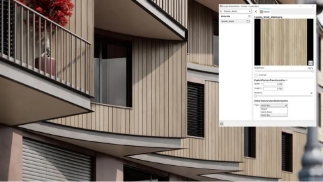
Support for WCS Mapping in Rhino
Allows you to utilize World Coordinate System (WCS) mapping for materials, ensuring real-world scale and accuracy.
Free Resources

Whitepaper
7 Essential Steps to Creating Realistic Renderings
This is a basic guide to show you the step-by-step process for creating realistic renderings using Enscape.
By: Pablo Correa Architect and 3D artist based in Brazil.
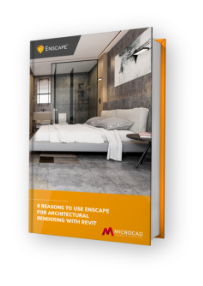
eBook
8 Reasons to Use Enscape for Architectural Rendering
This eBook explores a few reasons to use Enscape’s architectural rendering software to create beautiful, ultra-realistic visualizations and immersive experiences to help validate your ideas and showcase your projects.

eBook
How to Boost Your Revit Presentation With Enscape
This guide will delve into the various nuances to consider when presenting using Enscape’s real-time rendering environment. This includes tips and tricks, including Presentation Mode, Exporting EXE models and more.