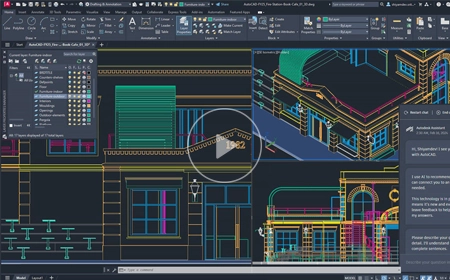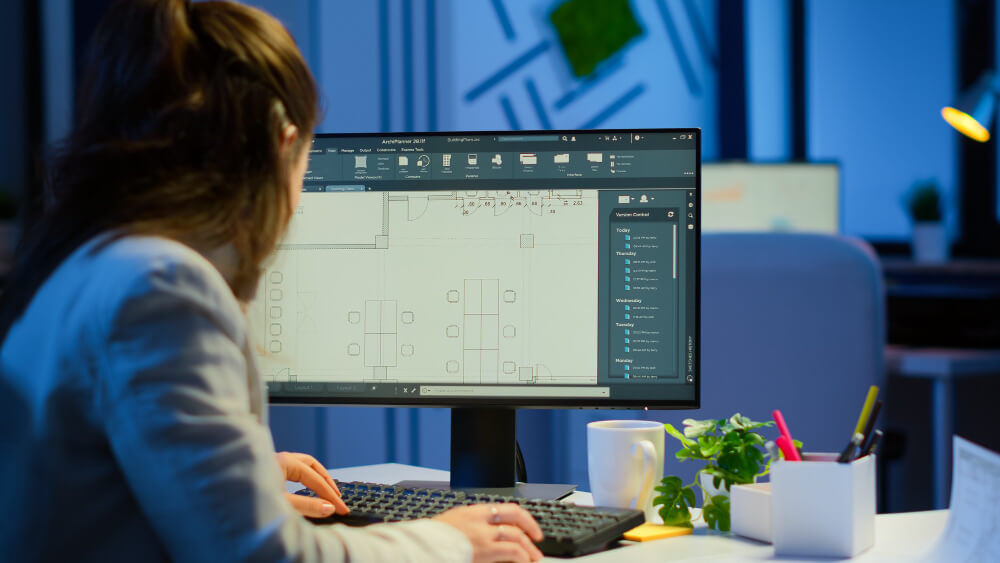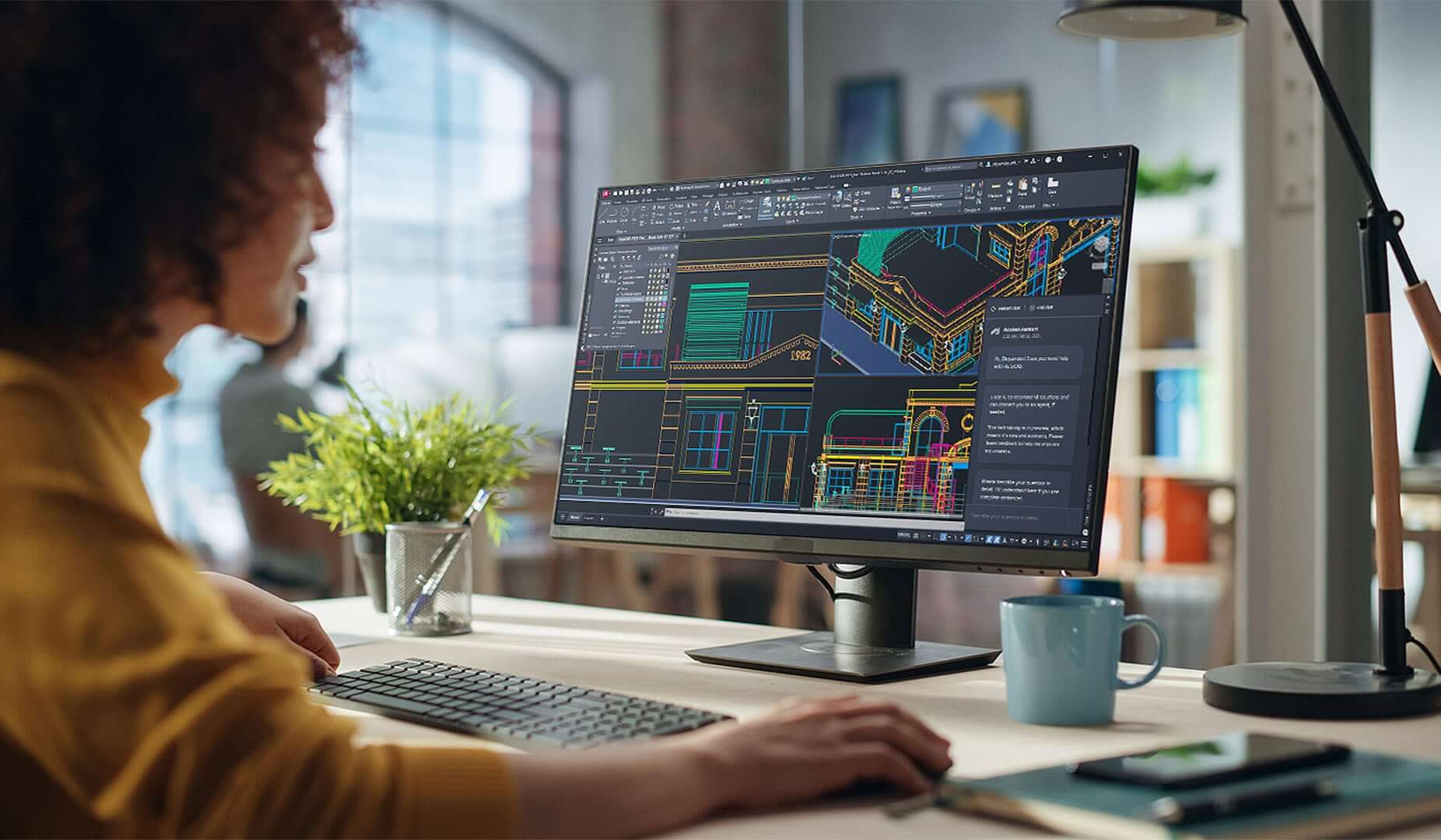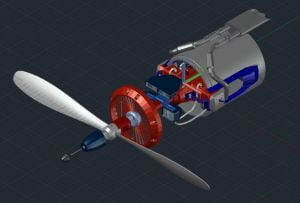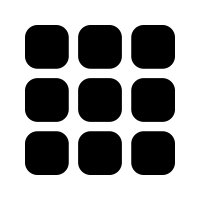Autodesk AutoCAD License
Highlighted Features
-
New Features Overview
This video shows the key enhancements in this release.
-
Activity Insights
Activity Insights provides an understanding of the past actions that you or others have performed with regard to your drawings.
-
Smart Blocks: Placement
The new smart block functionality can offer placement suggestions based on where you’ve placed that block before in the drawing.
-
Markup Assist
This release includes improvements to Markup Assist that make it easier to bring markups into your drawing.
-
Trace Updates
The Trace environment continues to improve and now includes the new COPYFROMTRACE command and new settings controls on the toolbar.
-
Autodesk Docs Improvements
Improved performance and navigation on the Start tab for drawings stored on Autodesk Docs.
-
Start Tab Updates
The Start tab continues to be improved in this release including new options to sort and search recent drawings.
-
File Tab Menu
Use the new file tab menu to switch between drawings, create or open a drawing, save all drawings, close all drawings, and more.
-
Layout Tab Menu
Use the new layout tab menu to switch between layouts, create a layout from a template, publish layouts, and more.
Workflows
(Watch video 1:58 min.)
AutoCAD + Architecture toolset Speed up your architectural design process with the Architecture toolset.
(Watch video 1:48 min.)
AutoCAD + Electrical toolset Save time on electrical designs with the Electrical toolset.
(Watch video 1:51 min.)
AutoCAD + Mechanical toolset Create mechanical designs faster using the Mechanical toolset.