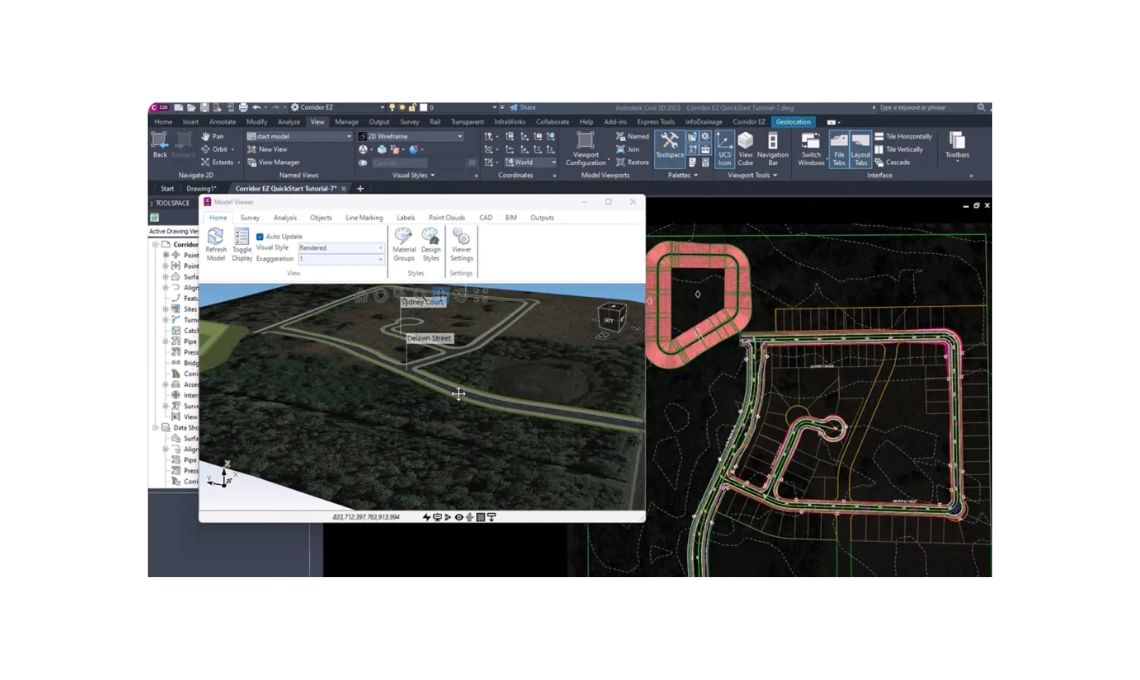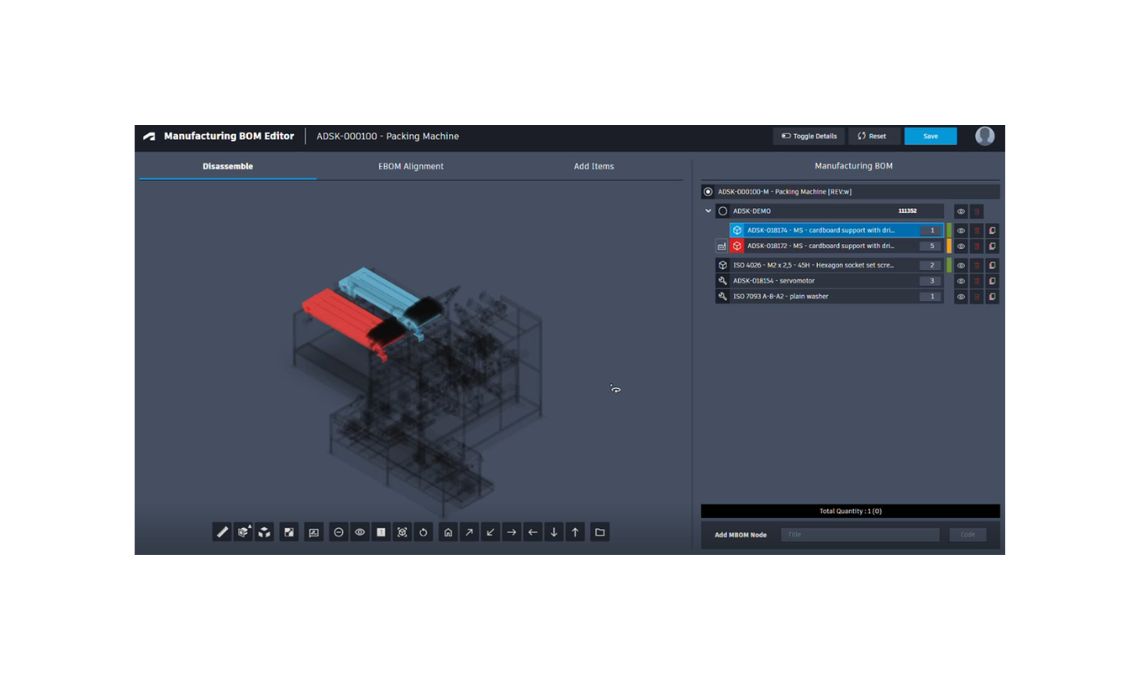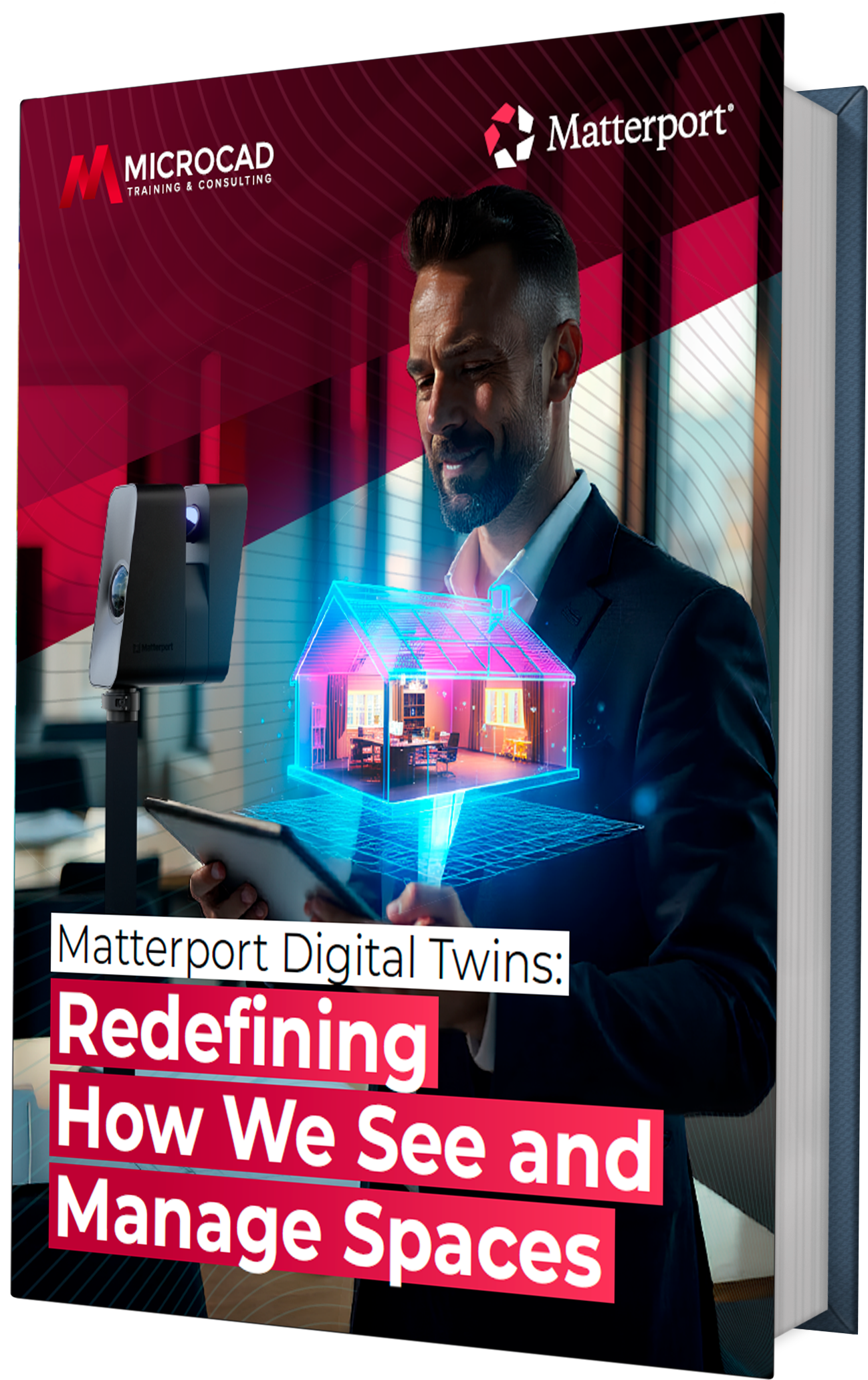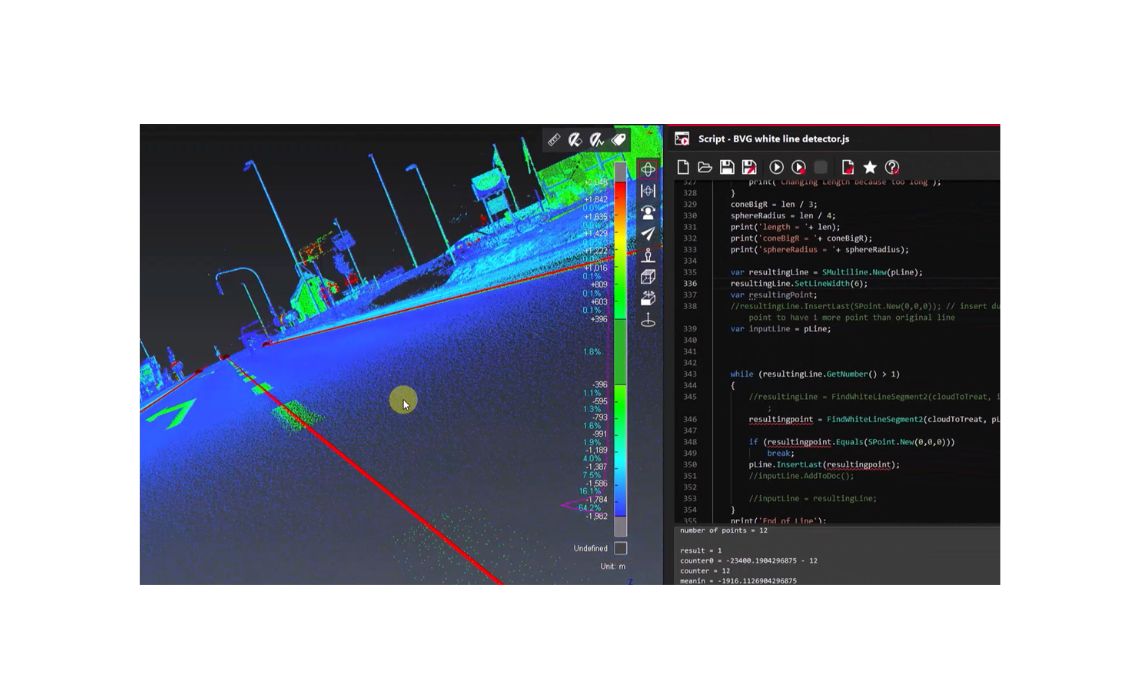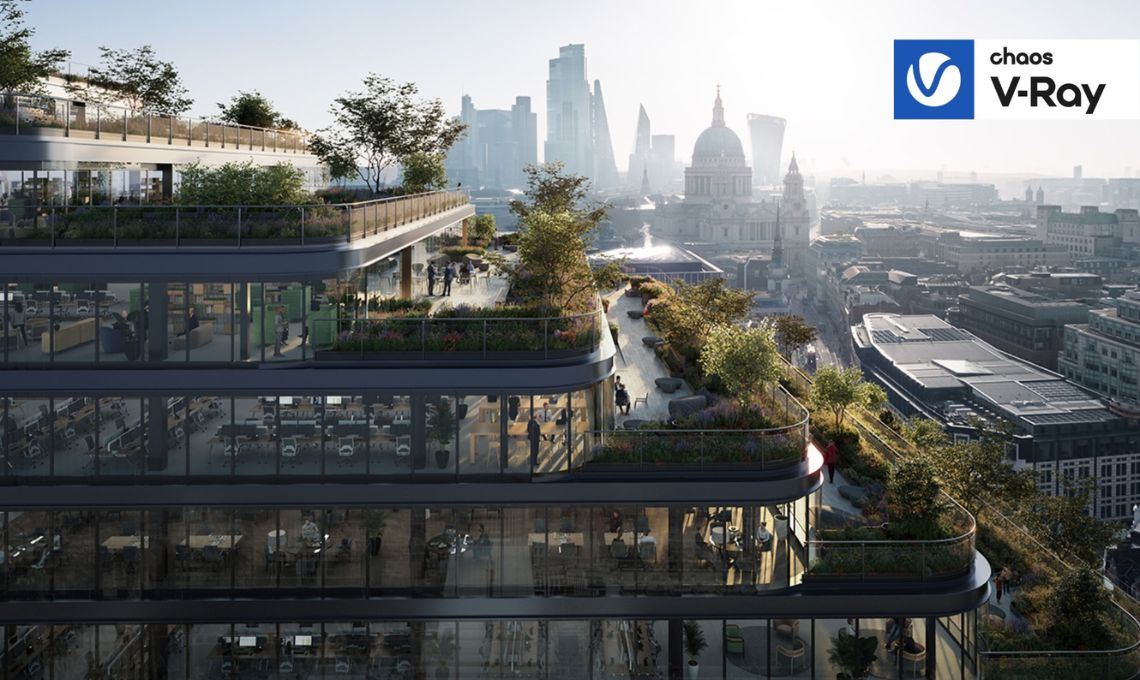The renowned design software Inventor is back with its latest release, Autodesk Inventor 2024. This highly anticipated version is a testament to the collaborative efforts between the development team and the valuable feedback received from users.
With over 100 enhancements, Inventor 2024 promises to deliver an improved design experience, addressing the needs of engineers and designers alike.
Next, we will explore some of the exciting features and enhancements that await users upon installing Autodesk Inventor 2024.
General Enhancements
The new version introduces several enhancements that elevate the overall design workflow. Notable among them is the Section View enhancement, allowing for easier editing and suppression of section views. Graphics capabilities are boosted by removing the 4096 x 4096-pixel rendering limitation in Inventor Studio, making it capable of rendering images up to 16K x 16K resolution.
Custom Environment Image Support has been significantly improved, enabling custom HDR and EXR images with IBL lighting styles. Furthermore, GPU ray tracing now supports rendering with IBL backgrounds.
To enhance user experience, Autodesk Inventor 2024 introduces the option to set “Perspective With Ortho Faces” as the default view setting in Document Settings and Application options.
Part Modeling Enhancements
Autodesk Inventor 2024 introduces powerful enhancements to part modeling capabilities. The Parameters window extends its export functionality to text and boolean parameters in the user parameters section.
This enhancement enables access to parameters in other areas, such as iProperties, which can be utilized for live descriptions or displayed in the custom iProperties tab. The Mark feature, introduced in the previous release, has improved further. Users can now laser etch or mark 3D models with even greater precision, including wrapping a mark around corners or applying it to curved geometries.
Additionally, a new option called “Oriented minimum bounding box” allows users to derive a solid body as an oriented minimum bounding box, providing more flexibility in design.
3D Annotations Enhancements
Model-Based Definition (MBD) receives significant enhancements in Autodesk Inventor 2024. Linear dimensions can now be specified as envelope requirements, expanding the scope of dimensional precision.
The annotation scales have also been expanded to include 1:5, providing more versatility. Furthermore, annotating the profile of a planar surface now offers the option of specifying “All over” in addition to the existing “All around” option. The ability to extract 3D annotations from a part contained in an assembly file has been added to the drawing environment, simplifying the annotation process and streamlining workflow.
Moreover, the new welding symbol option on the annotate ribbon empowers users to add welding PMI information to their designs, seamlessly integrating into the drawing environment.
Drawing Enhancements
Autodesk Inventor 2024 brings several enhancements to the drawing environment. Revision clouds are now full-fledged Inventor objects, providing increased flexibility. Users can add, move, and delete vertices; formatting is managed through the Styles Editor. The Edge Symbol command, based on the ISO 13715:2019 standard, allows for the definition of precise edge symbols.
Custom-angled elbows can now be applied in tube and pipe design, expanding the possibilities for creating intricate pipe runs.
iLogic Vault Workflow Enhancements
Working with Vault has become easier with introducing new functions to iLogic in Inventor 2024. Users can now seamlessly check out, get files, and search Vault, among other actions, as part of their automation processes.
Adding Vault code snippets to the editor facilitates a quick start and smoother integration with Vault’s powerful features.
Fusion 360 Interoperability
Autodesk Inventor 2024 strengthens its interoperability with Fusion 360, another powerful design software. Users can access Manual Inspection within the Fusion 360 tools directly from Autodesk Inventor. This integration allows for the seamless transfer of part (.ipt) files to Fusion 360, enabling the creation of manual inspection tasks.
Furthermore, the Fusion Exports Workflow has been enhanced. Suppose any changes occur in the Autodesk Inventor model state or design view used for a Fusion 360 export. In that case, users are notified that the Inventor model and Fusion 360 model are out of sync. They can then update the Fusion 360 model before opening it, ensuring consistency and accuracy between the two platforms.
Conclusion
With the release of Autodesk Inventor 2024, Autodesk continues to empower designers and engineers by addressing their needs and incorporating valuable feedback. The new version offers a plethora of enhancements that improve the overall design experience. From the flexibility of section views and enhanced graphics capabilities to advanced part modeling features and comprehensive 3D annotations, Autodesk Inventor 2024 enables users to create intricate designs with precision and efficiency.
The improved drawing tools, iLogic Vault workflow enhancements, and seamless Fusion 360 interoperability further streamline the design process and foster collaboration among teams.
Autodesk Inventor 2024 is a testament to Autodesk’s commitment to continuous improvement and innovation. By incorporating user feedback and leveraging cutting-edge technologies, Inventor remains at the forefront of design software, empowering professionals to bring their ideas to life with unparalleled creativity and precision.