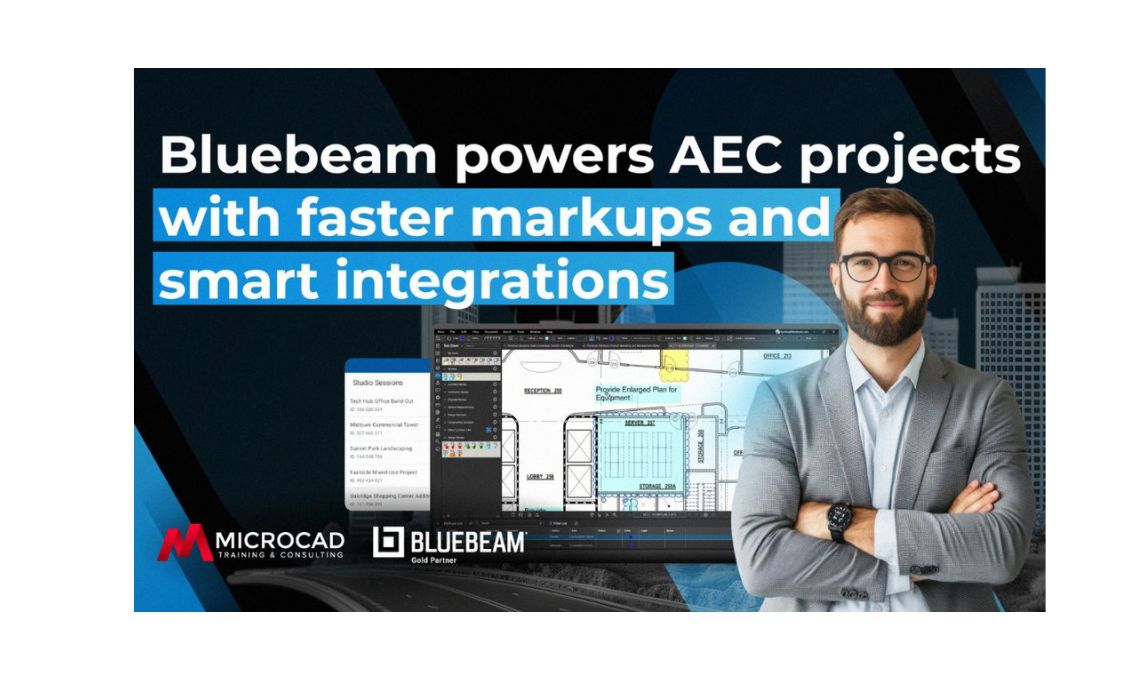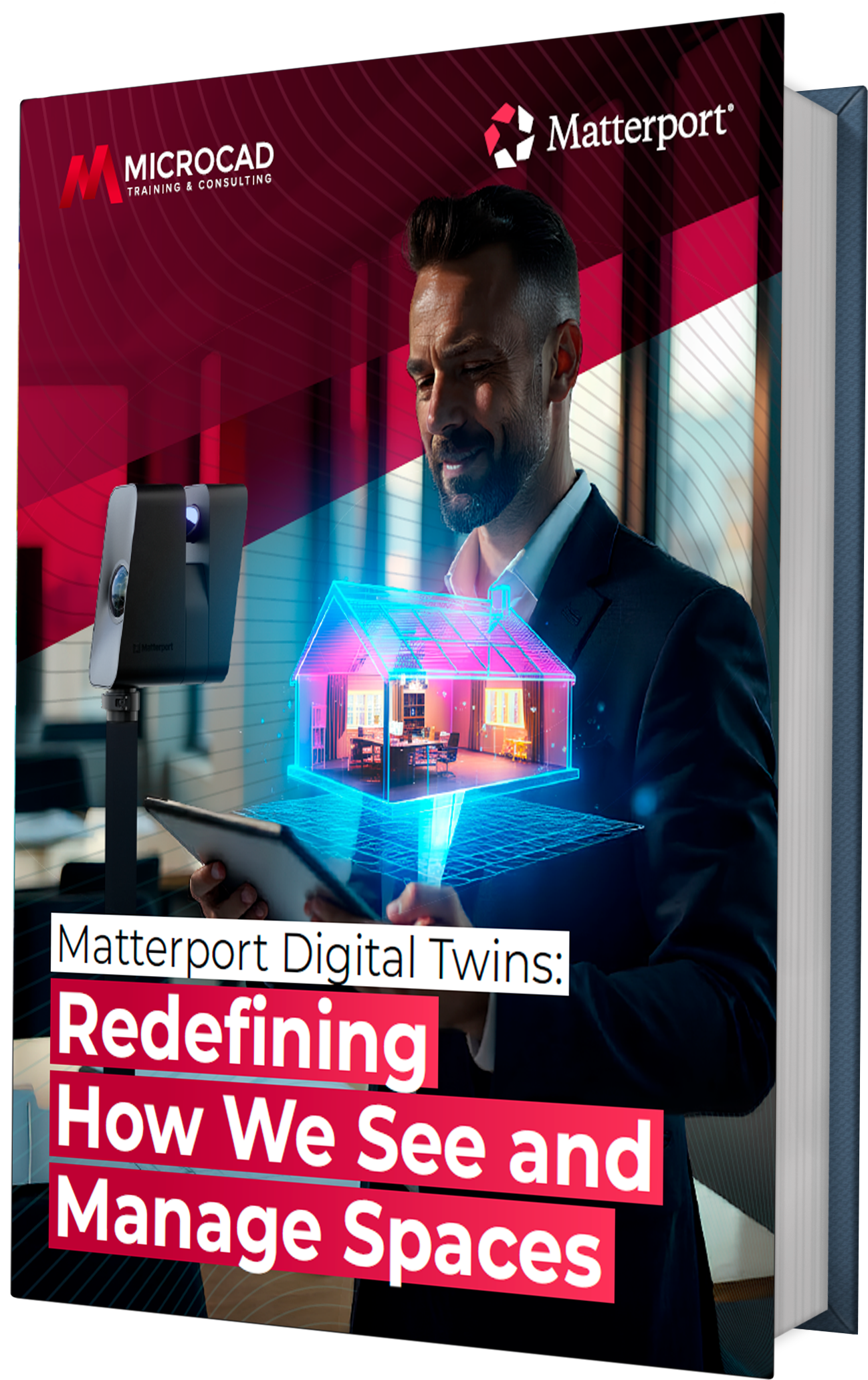Civil 3D is creative software used by civil engineers and architects to plan, design, and manage civil engineering projects. As an industry-leading Building Information Modeling solution, Civil 3D is well known in the civil engineering community and widely used on a variety of infrastructure projects both large and small, such as construction area development, road engineering, river development, dams, embankments, and many others.
The Civil 3D software is a solution that creates civil engineering design and documentation that supports Computer-Aided Design and Building Information Modeling workflows. With the AutoCAD Civil 3D, it is easy to understand project operations, maintain relevance in processes and data, and it gives a super-quick response to your changes. Let’s take a look at the main Civil 3D workflows with AEC Collection.
Design processes
Civil 3D includes purpose-built tools for critical civil engineering disciplines. It enables to automate complex site grading processes and optimize terrain surface and 3D geometry for further design.
Linear site modeling helps users create advanced models for road designing, highways and other transportation systems. Thanks to its topographic creation tools, you can tackle a wide variety of surface data, including DEM, LIDAR (light detecting and ranging), SHP and topographic data. In addition, its geospatial analysis functions help you document planning studies.
Synchronization
The dynamic model in Civil 3D software automatically synchronizes design and drafting so you can immediately see the impact of proposed changes. This allows to see your design instantly, instead of continually rebuilding items after edits. The automated drafting in Civil 3D allows a parallel workflow between drafting and design. Sheets can be set up and then labels filled in on the fly, reducing errors and speeding up your final plan production.
The software allows AEC professionals to work in an intelligent, model-based design environment. The different teams of the project can connect design to plans production, integrate design automation, streamline analysis and optimization, and support BIM throughout the project lifecycle.
Documentation quality
The dynamic link between design and production drafting allows users to not only produce contract plans and documents more efficiently, but keep those drawings in sync with the design, without the overhead of manual drawing coordination, leading to a higher-quality documentation set.
Collaborate with ease
In addition to improving the quality of the design and documentation, AutoCAD Civil 3D software improves the coordination between the various offices and discipline areas within the project. Because everyone gets real-time project updates instead of having to trade files back and forth, the company is able to keep its documents consistent across multiple offices and disciplines. In that way, project teams can streamline deliverables coordination, visualize changes, and manage issues and markups, all in a common data environment throughout the life of the project.
GIS integration
With Civil 3D, you can integrate GIS data in Civil 3D. You can work with ArcGIS data directly in your Civil 3D design model and ensure that teams maintain access to up-to-date project information.
Integrated workflows
You can use Civil 3D with other Autodesk software to expand your capabilities. Civil 3D + InfraWorks + Revit enables you to tackle integrated bridge design and analysis. Civil 3D + InfraWorks enables you to connect design to detailed engineering. With Civil 3D + InfraWorks + Revit + Navisworks you can improve site and building design coordination with shared coordinate systems.
Why use Civil 3D?
Because Civil 3D software is the Building Information Modeling solution for civil engineering design and documentation.
The software extends the value of your model with new workflows and productivity tools for civil infrastructure.
With Civil 3D, you can stay coordinated and explore design options, analyze project performance, and deliver more consistent, higher-quality documentation.