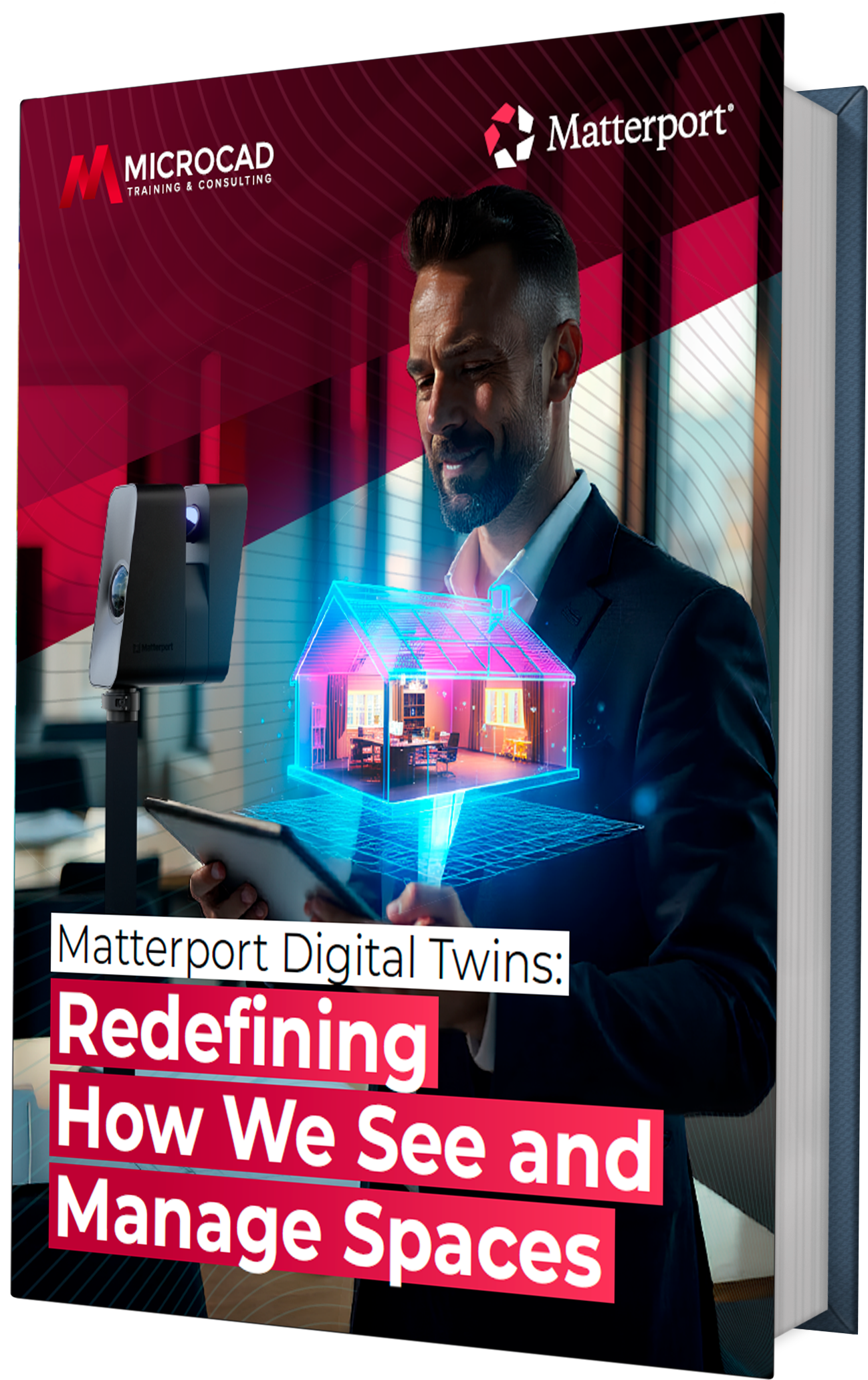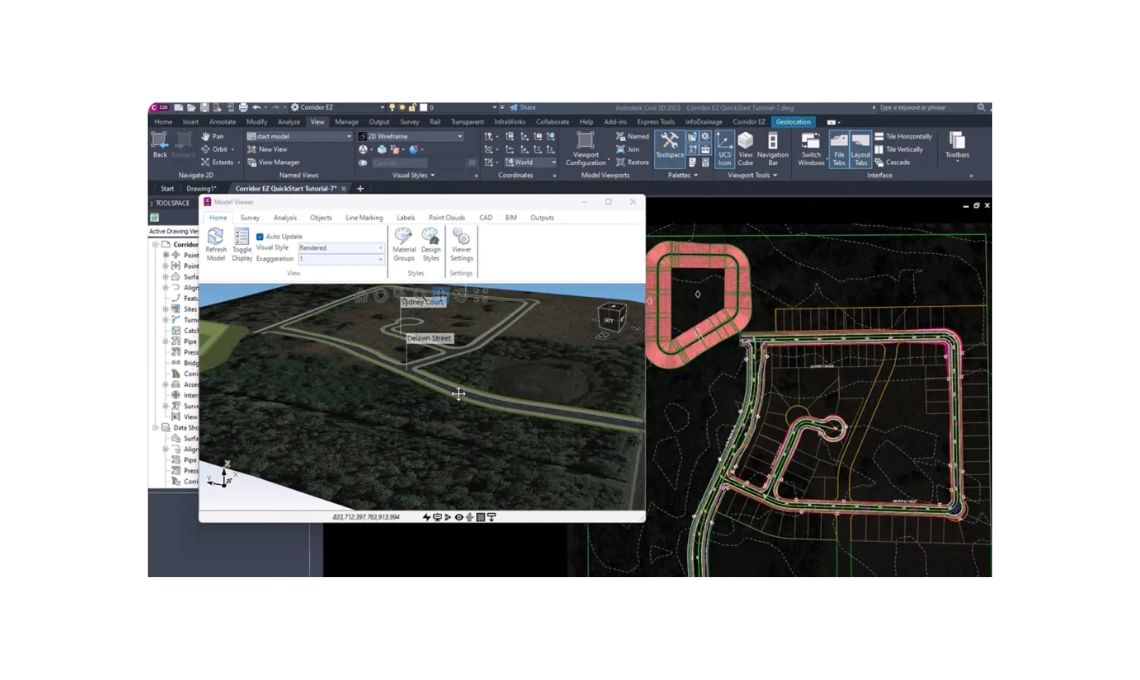In the dynamic world of construction and design, efficiency and accuracy in field workflows are paramount. Integrating Bluebeam Revu and Autodesk Revit represents a groundbreaking approach to overcoming traditional barriers in project management and execution.
This article delves into how professionals in the industry can revolutionize their field workflows by seamlessly merging the capabilities of Bluebeam Revu with Revit models, addressing common concerns such as file size, connectivity issues, and software compatibility by transitioning to 3D PDFs.
Transitioning Revit Models to On-Site Application with Bluebeam
The crux of modern construction projects lies in the meticulous planning and execution that Autodesk Revit facilitates through its detailed modeling. However, the challenge often arises when these intricate models need to be utilized in the field.
Here’s where Bluebeam Revu steps in, acting as a bridge that brings the high-fidelity Revit models directly to the construction site. The synergy between Bluebeam Revu and Autodesk Revit not only streamlines the workflow but also ensures that the fidelity of the design is maintained, right from the digital realm to the physical construction site.
Navigating the Challenges of Field Deployment of RVT Files
The transition of RVT files into a practical, field-friendly format is fraught with hurdles. Firstly, the sheer size of Revit files can be cumbersome, making them difficult to handle in the field where hardware and connectivity might be limited.
Secondly, the direct use of RVT files in the field often raises concerns regarding software compatibility and the need for specialized training for on-site personnel. These challenges can lead to inefficiencies and miscommunications, ultimately impacting project timelines and budgets.
Viewing and Marking Up 3D PDFs with Bluebeam Revu
To counter these challenges, converting Revit models into 3D PDFs using Bluebeam Revu offers a viable solution. This conversion process compresses the file size, making it more manageable, and preserves the model’s integrity and details.
Bluebeam Revu’s comprehensive functionalities for viewing, marking up, and sharing ensure that field teams can interact with the models more efficiently. The ability to annotate directly on the 3D PDFs facilitates real-time communication and collaboration among team members, effectively bridging the gap between design and execution.
Advantages of Integrating Bluebeam Revu with Revit Models
Enhanced Accessibility
By converting Revit models into 3D PDFs, field teams can easily access detailed project information without requiring high-end hardware or specialized software.
Improved Communication
The markup and annotation features in Bluebeam Revu enable more transparent communication among team members, allowing for instant feedback and adjustments.
Streamlined Workflows
The integration facilitates a smoother workflow, from design to construction, by ensuring all team members work from the most current project information.
Cost and Time Efficiency
Addressing issues in real-time and accessing accurate project details reduces costly errors and delays, contributing to a more efficient project timeline.
Overcoming File Size and Connectivity Issues
One of the standout features of Bluebeam Revu is its ability to handle large files efficiently, a crucial aspect when working with detailed 3D models. The software’s optimization and compression capabilities ensure that even the most complex models are transformed into field-friendly formats without sacrificing detail.
Moreover, Bluebeam’s cloud-based collaboration tools mitigate connectivity issues, enabling team members to access and share files from virtually anywhere.
Software Compatibility and Ease of Use
The compatibility between Bluebeam Revu and Autodesk Revit extends beyond file formats; it encompasses a user-friendly interface that requires minimal training. This ease of use ensures that field teams can quickly adapt to the software, reducing downtime and the need for extensive training sessions.
Furthermore, Bluebeam Revu’s compatibility with various devices means that field personnel can access and interact with the models on tablets or laptops, enhancing mobility and flexibility on the job site.
Empowering Field Teams with Real-Time Collaboration
Central to the functionality of Bluebeam Revu is its capacity for immediate collaborative work. Leveraging a cloud-based infrastructure, the software enables several users to simultaneously engage with, annotate, and discuss a single document.
This capability guarantees that modifications and new information are rapidly shared with all participants, promoting a cooperative atmosphere crucial for the efficient and effective realization of construction endeavors.
Conclusion
The fusion of Bluebeam Revu and Autodesk Revit is revolutionizing the construction and design sectors. Utilizing the combined capabilities of these platforms enables professionals to refine their on-site processes, boosting productivity, communication, and teamwork.
Transforming intricate Revit models into user-friendly 3D PDFs tackles crucial issues like large file sizes and compatibility with different software, thus enhancing the efficiency of field personnel.
As the construction field progresses, the flawless integration of Bluebeam Revu with Revit models exemplifies the transformative power of technology in streamlining on-site operations, setting the stage for a future where the execution of projects is as fluid as the designs that drive them.