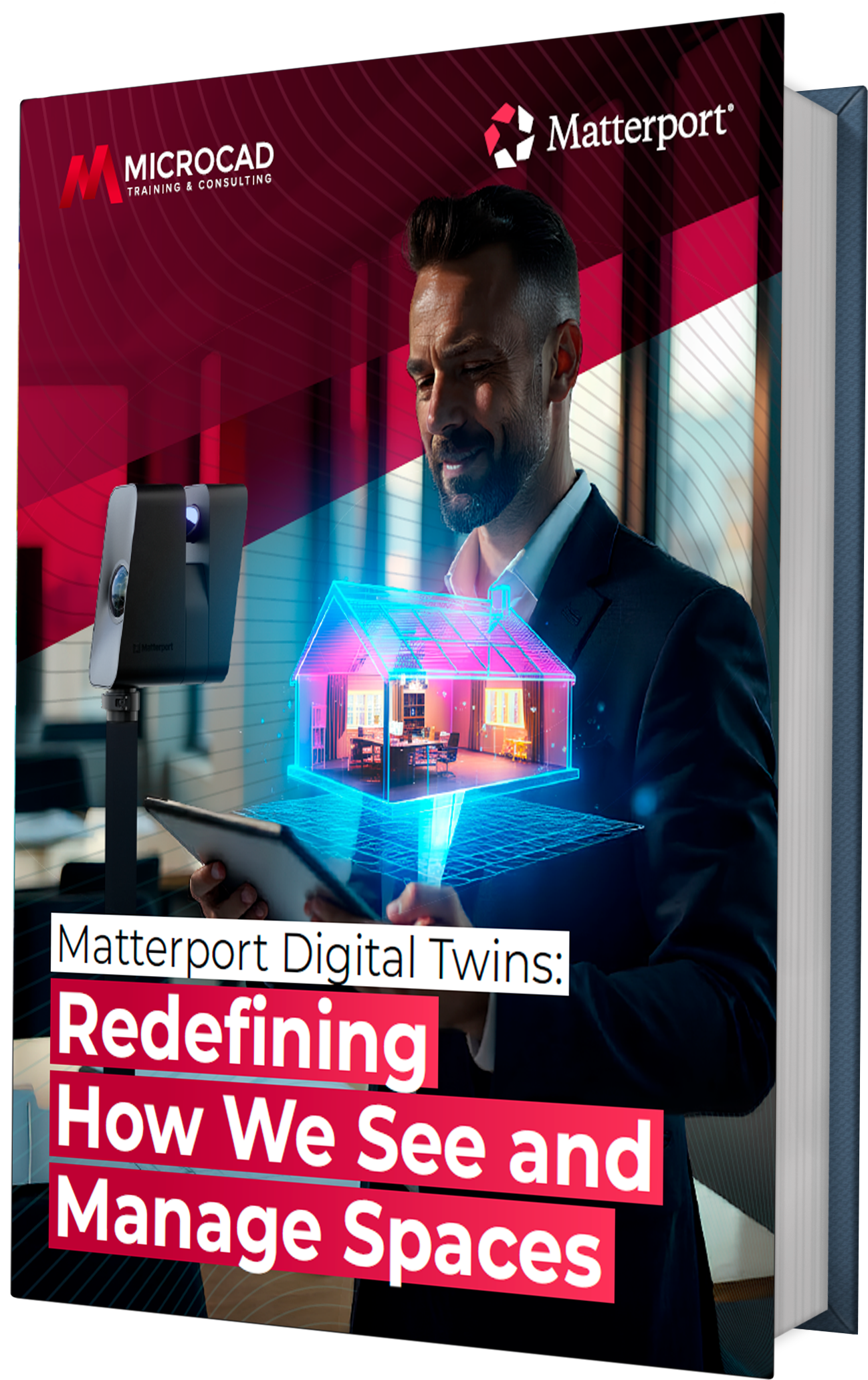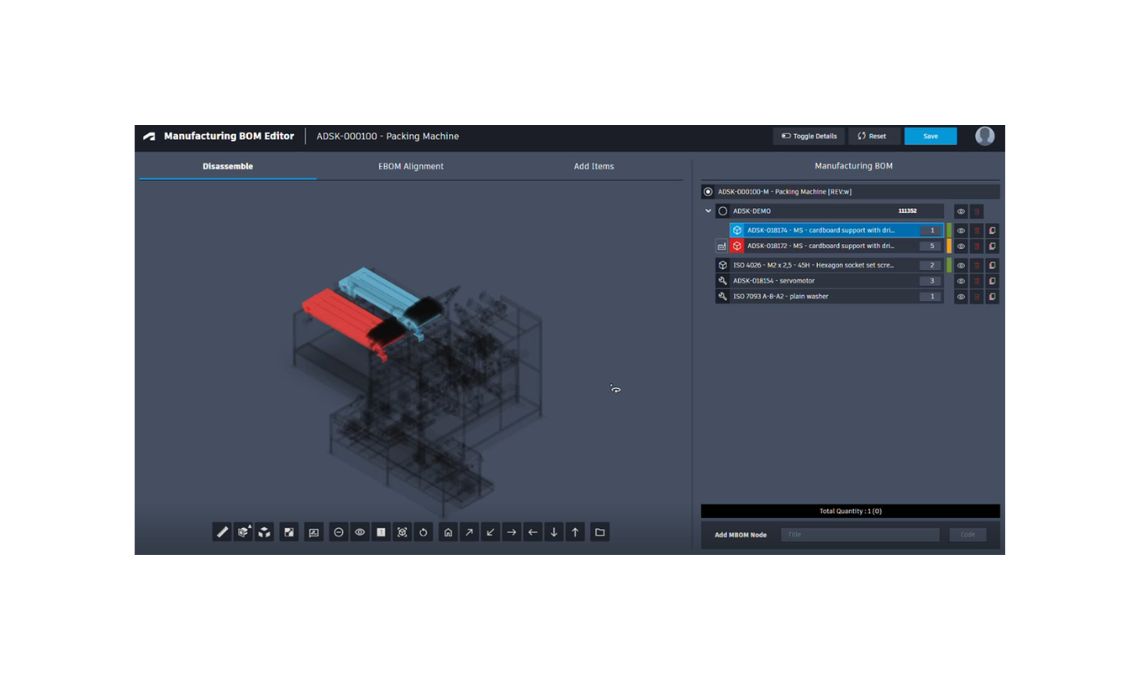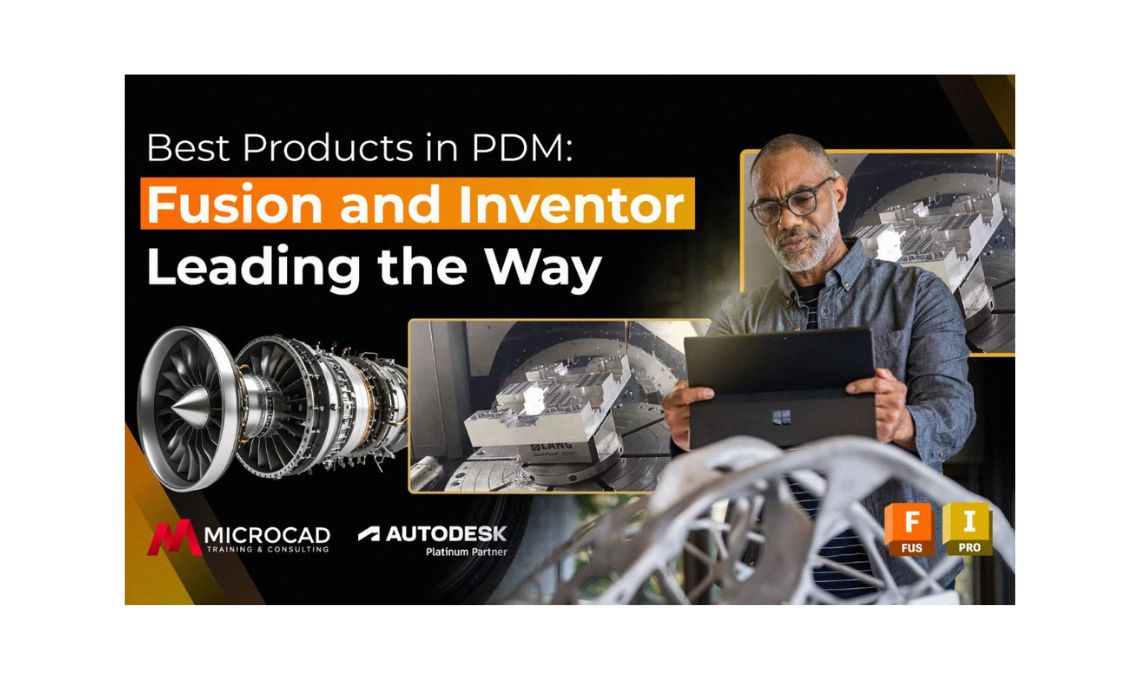As industries continue to push the boundaries of design and engineering, cutting-edge tools become essential for staying competitive. In today’s fast-paced environment, listening to the needs and feedback of engineers and designers is not just valuable, it’s crucial. Autodesk Inventor 2026 embraces this philosophy with a powerful update that directly reflects user feedback and improves key workflows across assemblies, parts, and drawings.
In this article, we explore what’s new in Autodesk Inventor 2026, showcasing how the latest enhancements streamline complex tasks, boost productivity, and offer engineers more control and flexibility than ever before.
Seamless symmetry: associative component mirroring
One of the standout improvements in Autodesk Inventor 2026 is the refined mirroring functionality for assemblies. While previous versions allowed for the mirroring of geometry, this new release goes further by also maintaining the positioning of components. Even better, associativity is preserved meaning any changes to the original component’s geometry or position are automatically updated in the mirrored counterpart.
This enhancement is especially valuable in industries that rely on symmetry, such as automotive, machinery, or aerospace, where consistency and time-saving workflows are essential.
Smarter management of design variations
Handling different configurations is now faster and more intuitive. Model States have been reorganized under a new Representations folder, grouped alongside model views for improved navigation. Designers can now select and edit multiple model states at once using a streamlined table editor.
Other functional improvements include:
- Enhanced visual cues (updated tooltips and status icons).
- Inclusion of zero quantity parts in BOMs.
- Greater stability and responsiveness in large, complex assemblies.
These changes give engineers more granular control over product variants while reducing the administrative overhead that often comes with managing them.
More intuitive file navigation
Opening and saving design files is now a more visual and user-friendly experience in Inventor 2026. The updated dialogs include a preview panel on the right side, where users can view model states, iProperties, and essential file details at a glance.
In addition, project directories and access to help commands have been reorganized to minimize clutter and maximize productivity. This update may seem small but offers significant daily efficiency gains for teams handling multiple projects and design versions.
Flexible design patterns with greater customization
Patterns are a staple of 3D modeling, and Autodesk Inventor 2026 gives them a significant boost. All pattern types are now housed in a unified command palette, offering easier access and a more modern user interface.
A key new feature is the Irregular Distance option, which allows patterns to follow non-uniform spacing or angles, ideal for organic shapes or custom configurations. Global coordinate shortcuts for direction input further streamline the workflow, providing more creative flexibility without sacrificing precision.
Enhanced sheet metal interface for faster design
Working with sheet metal components is now easier and more consistent, thanks to redesigned property panels for tools like Contour Flange, Corner Round, and Punch. These tools now support presets, making it easy to apply standardized design features across projects.
Other workflow improvements include:
- Real time previews for quicker decision-making.
- Better integration with top-down design approaches.
- Collapsible menus for less clutter.
- More intuitive sketch selection.
These refinements help reduce the learning curve and accelerate production for engineers working with fabrication ready components.
Effortless sketch switching while you work
Designers often need to bounce between sketches to make iterative changes or reference geometry. In Inventor 2026, this workflow has been simplified: you no longer need to exit a sketch to edit another. Instead, you can double-click any other sketch and seamlessly transition without losing your work.
If your sketches have associative features, they will automatically update to reflect the changes. This small but powerful feature aligns Inventor with how designers naturally think and work fluidly and flexibly.
Better visual communication with drafting enhancements
Clear documentation is critical in engineering, and Inventor 2026 introduces new tools to improve drawings and technical communication.
Precision control with sketch-based break views
Break views are now more customizable. Users can define breaks with existing sketches made from parallel lines, or create new ones as prompted. Because these break lines can be dimensioned, they will adapt if the model changes, maintaining alignment and clarity in your drawings.
This upgrade saves time and ensures that even long or complex parts are communicated accurately on paper.
Total dimensions made simple
Two new dimension types, Linear Sum and Angular Sum, allow users to define cumulative distances or angles across repeated features, perfect for bolts, holes, or regularly spaced cuts.
To create one, simply right click on an existing base dimension, choose your sum type, and select a spacing reference. Inventor then calculates the total, giving viewers clear insights into your design intent without requiring additional manual calculations.
Conclusion: designed with engineers in mind
Every enhancement in Autodesk Inventor 2026 reflects a deep understanding of the real world challenges engineers face. Whether it’s reducing redundant tasks, enabling faster iteration, or supporting more intelligent file management, this version of Inventor brings significant improvements to day to day productivity.
From complex assemblies to detailed part modeling and technical documentation, Inventor 2026 delivers a smarter, faster, and more intuitive design experience. If you’re seeking a powerful tool to push your innovation forward, this release offers both the performance and flexibility you need.