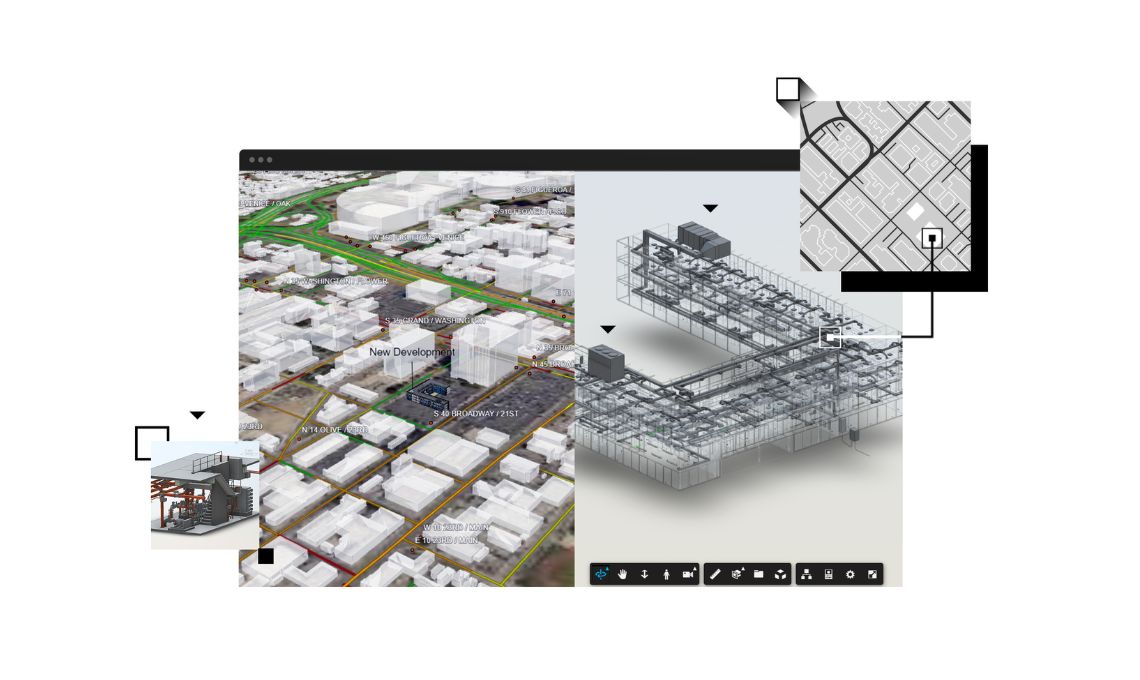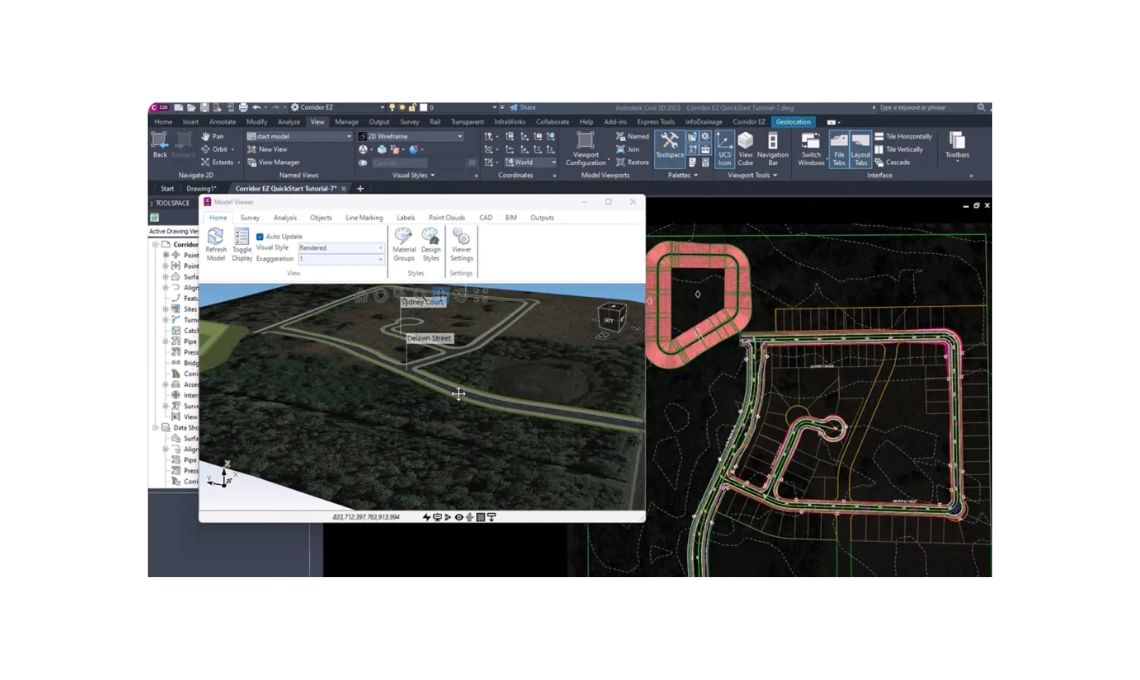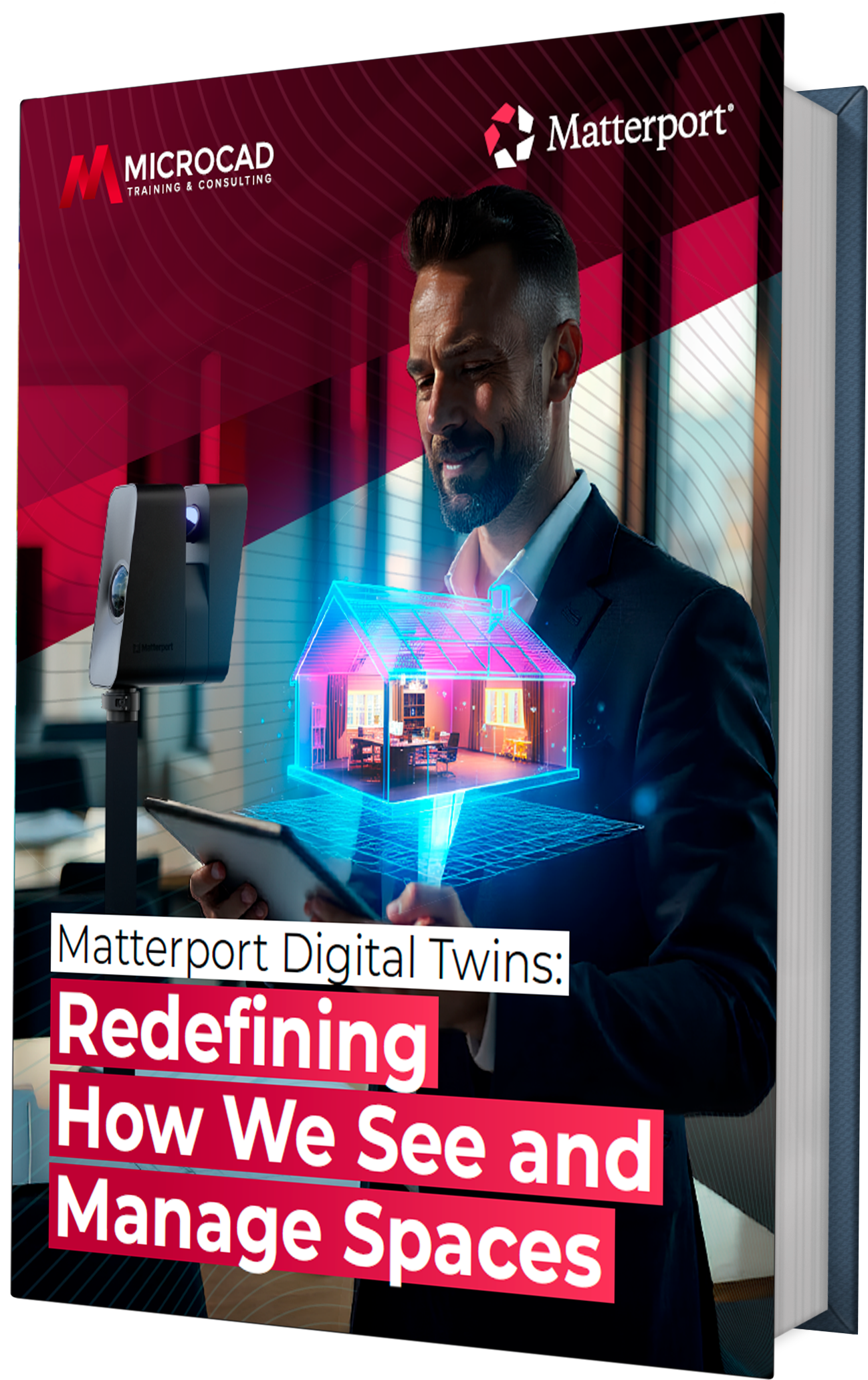The company best known to architects and industrial designers, Autodesk, further facilitates the work of product design with CAD software Inventor by providing professional and specific tools for mechanical, dimensional and product design, also provides tools for documentation and, of course, 3D product simulation, so that both designers and customers can easily recreate visual prototypes ready for testing and 3D sketch prints. Keeping all the advantages of providing design functions that follow standard and licensing rules, parametric options, files exportable to production, etc. A real luxury for any product designer who wants to launch a project.
Being a specific program for the manufacturing industry you will have the advantage of access to fast parametric functions, standards, quick tools, 3D simulator and many options that in other CAD programs were secondary. Below we will explain the specific functions and advantages in its new features, do not miss it and try it for free on its website.
Autodesk Inventor features for product design
Parametric modeling
Facilitates the work of the designer, avoiding complex processes that slow down the work, providing with the direct work of the cursor functions that can help immediately and intelligently, anticipating the needs of the work, being a great help in the geometric process.
Assembly modeling
Autodesk Inventor improves the hard work of assemblies by helping with the insertion of specific components in structures, tubes and pipes, providing options for creating other components on the go in the same assembly, allowing to complete the design work with known components, on the one hand, and standard components, on the other. maintaining the necessary standards to be properly produced in production.
Drawing creation
Inventor provides an extensive range of components for a perfect product design drawing creation, with different configurable and interrelated assembly views, so that when working with parts of the base view from a model file, using also later the projected view, sectioned view and other view options, you can split or cut a view. Change the orientation of a view, create auxiliary views.
In the creation of sheet metal parts and multibody parts, the development view option allows you to create annotations and utilities that are essential for subsequent manufacturing.
In the process of defining materials, you can hide surfaces to ensure or enhance a good drawing view and insert annotations. Images and 2D text can be included in the design, shading and fill effects can be introduced.
In sketch cases you can opt for detail views and help you smooth out possible defects with the option to select Irregular or smoothed cut lines.
Tracing views will help you to see an assembly in various positions and to discard the ones that are not suitable.
What you will typically use is the content library with standard components that are easy to select and apply, and you can customize the library according to the needs of each project.
Internal or external machine frames are no longer a problem with the automation possibilities. Component generators and calculation wizards will be of great help in the creation process. For example, Gears, Cams, Splines, Extension, Compression Springs etc.
Workflow
In addition to being able to export product designs into production-ready files and share them with other programs such as AutoCad, you can also create annotations for iAssembly members and import jobs with iLogic sketches.
With the Autodesk AnyCAD technology, you will be able to associate Revit and Inventor data optimizing the operation between the two programs. Moreover, 3D CAD models can be configurable as BIM objects.
Conclusion
It is time to move to a professional and specific program for mechanical product design and general product design, it is almost a sin not to use all the advantages of visualization, automation, library and sketching. To let your imagination run wild and help your creativity in product design to maintain part standards there is nothing better than a good program designed exclusively for product design, so dare to try it, you will not stop creating assemblies and different alternatives of the same design.
Did you know about the automation options in Autodesk Inventor? What programs do you use to create product designs? Contact us if you still have any questions.
Get an Autodesk Inventor license