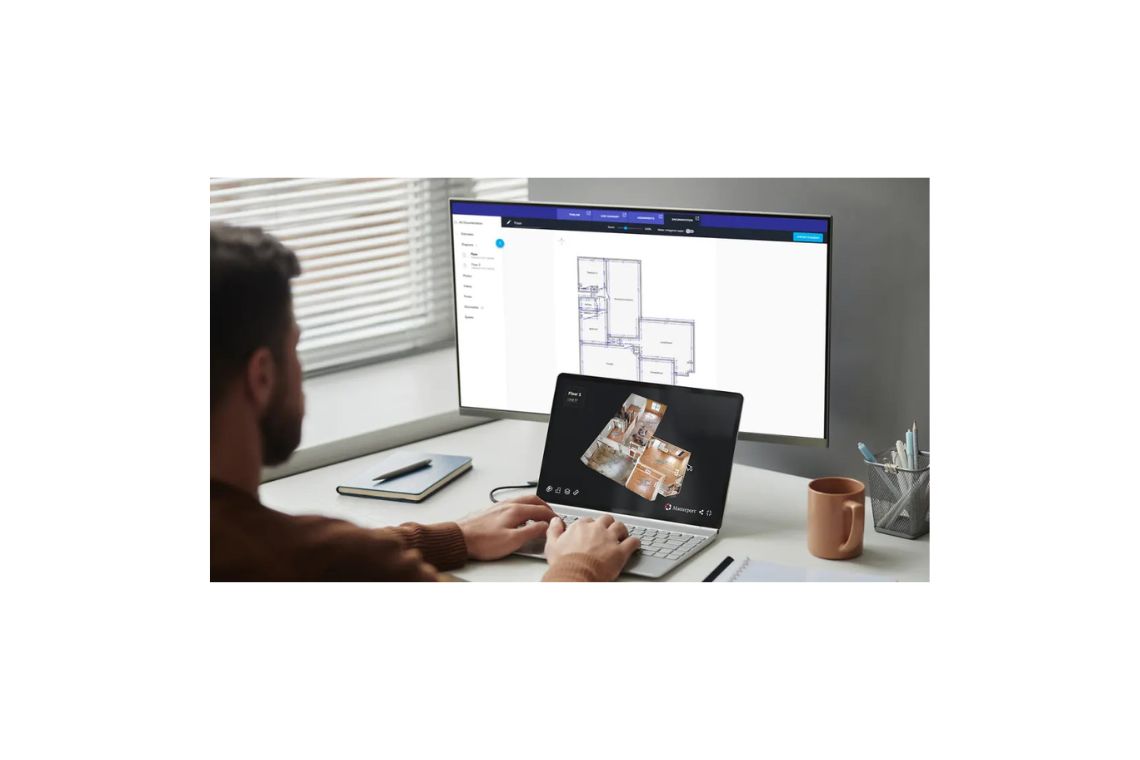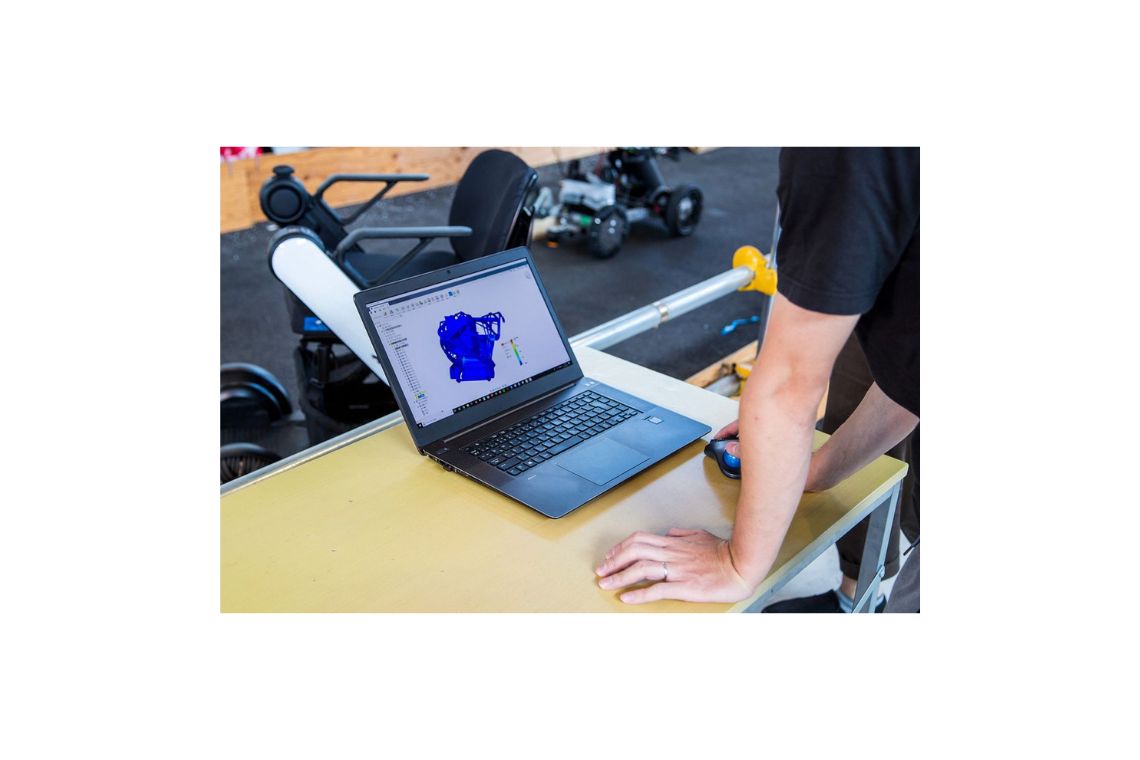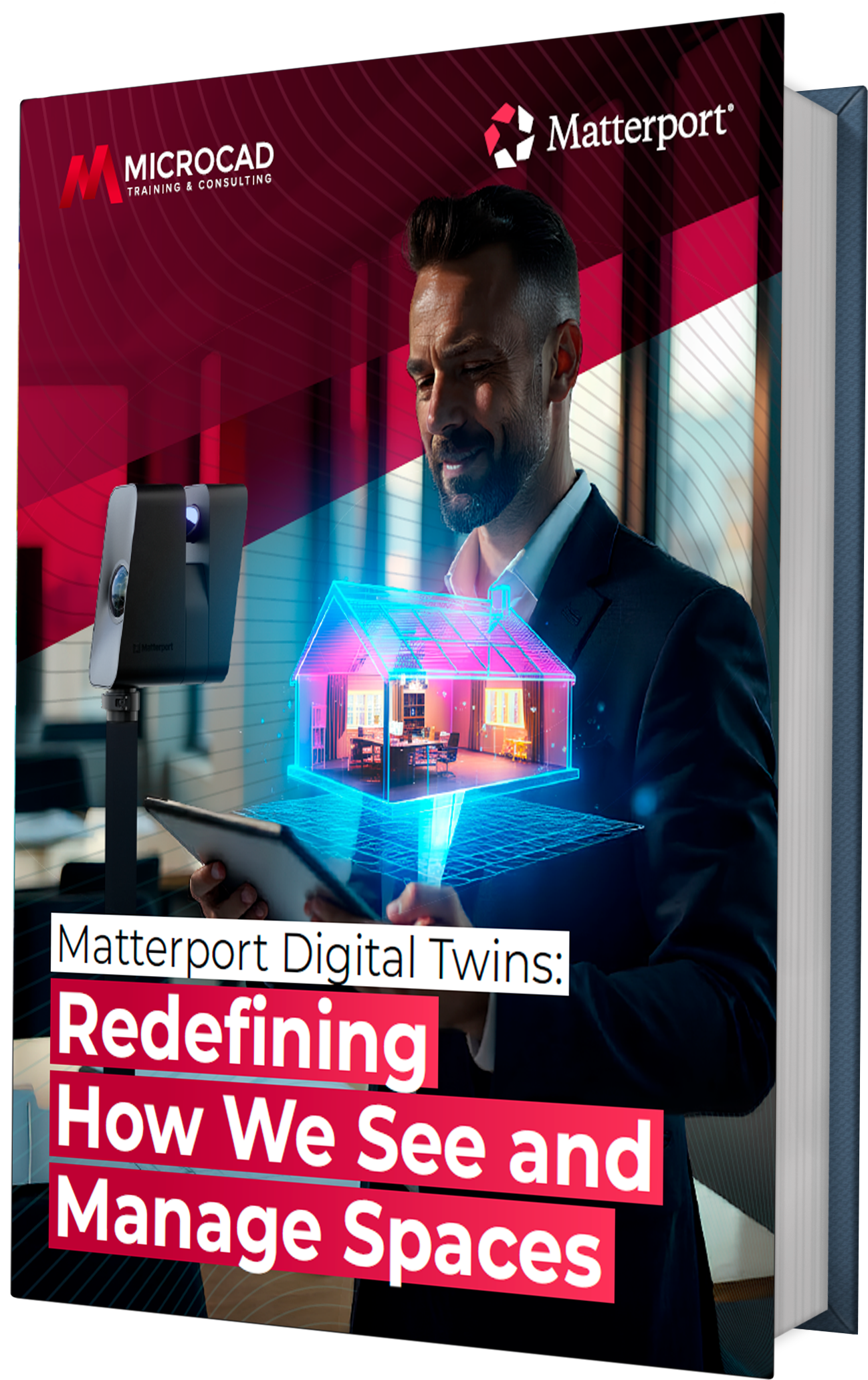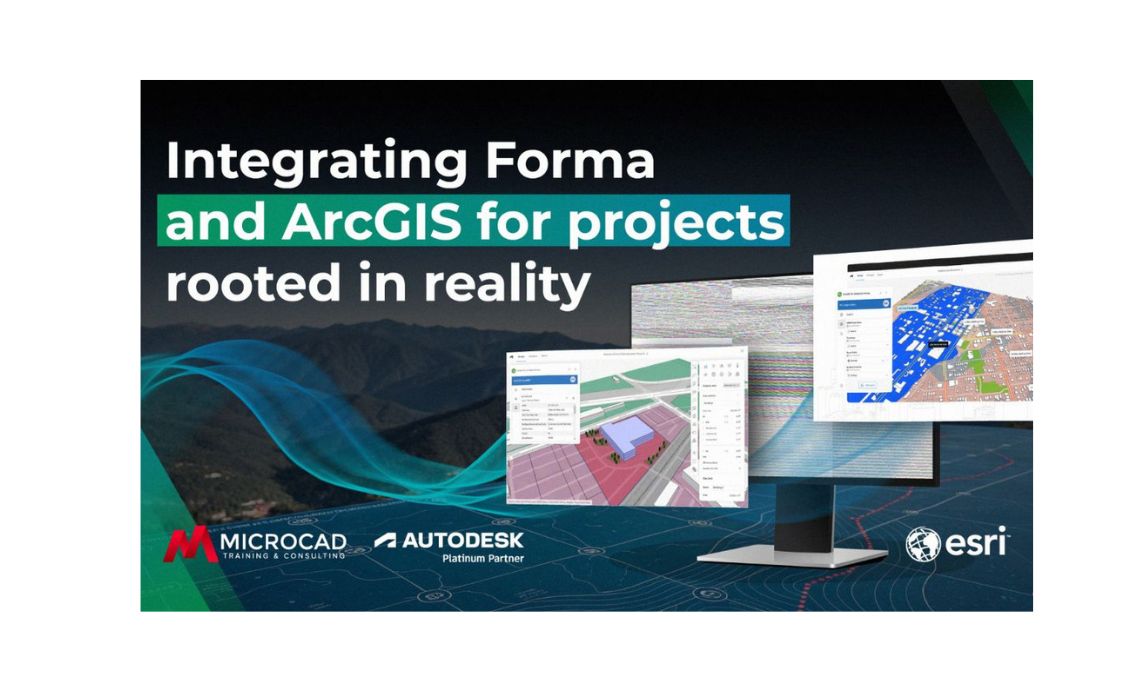If your business relies on HP Wide-Format Printers, you know how important they are for delivering sharp, accurate, and professional-looking results. Whether it is architectural blueprints, marketing banners, or detailed engineering drawings, these printers keep projects moving. But here is the thing: to get the best from your HP plotter, it needs regular care.
Maintenance helps your printer stay in top shape, reducing downtime and extending its life. At the same time, advanced security features built into HP large format printers protect sensitive files and business data. When you combine good maintenance habits with strong security settings, you get the perfect mix of reliability, protection, and productivity.
Why regular maintenance is a game-changer
Think of your HP plotter like a car. Skip oil changes and tire checks, and sooner or later, you will run into problems. It is the same with large format printers: small issues can quickly turn into big delays if they are ignored.
Some of the benefits of regular upkeep include:
- Better print quality: No streaks, smudges, or color issues.
- Fewer breakdowns: Routine care prevents unexpected malfunctions.
- Longer lifespan: Your printer lasts years longer with the right attention.
- Lower costs: Less money spent on emergency repairs or replacements.
Simply put, maintenance saves you headaches and keeps your projects on schedule.
Easy maintenance tips for HP Wide-Format printers
Keep printheads clean
Clean printheads are key to sharp, professional results. While many HP Wide-Format Printers have automatic cleaning cycles, it is smart to run checks yourself to make sure everything stays clear of ink buildup.
Replace cartridges before they are empty
Running a cartridge completely dry can damage your system. Always keep an eye on ink levels and replace cartridges promptly, using genuine HP supplies to ensure accuracy and protect the printer.
Dust off rollers and carriage paths
Dust and debris can cause annoying paper jams or crooked prints. A quick wipe-down with a lint-free cloth can make a big difference in avoiding workflow interruptions.
Stay updated
HP frequently releases firmware and driver updates to improve performance and security. Updating regularly helps your printer stay compatible with design software and minimizes glitches.
Schedule professional checkups
In addition to in-house care, having an authorized technician look at your plotter once in a while can catch hidden problems early and keep things running smoothly.
Why security matters in large format printing
Large format printers do not just handle big jobs, they also handle sensitive ones. Think about architectural designs, engineering projects, or corporate plans. If those files fall into the wrong hands, the consequences can be serious.
Some of the most common risks include:
- Unauthorized use: Someone prints or accesses files without permission.
- Data theft: Files get intercepted while being sent to the printer.
- Internal misuse: Sensitive documents are left unattended at the printer tray.
That is why the advanced security features in HP plotters are just as important as maintenance.
Security features that protect your HP plotter
User authentication
Features like PIN codes or ID cards ensure only the right people can release a print job. No more confidential plans sitting around in the open.
Encrypted data transfers
HP plotters encrypt data while it is moving from your device to the printer, making it almost impossible for outsiders to intercept.
Firmware integrity checks
HP Wide-Format Printers run self-checks at startup to block unauthorized code or malware, adding another layer of protection.
Secure storage
Some models have encrypted drives to safeguard saved jobs, so past prints do not fall into the wrong hands.
Activity logs
Detailed tracking tools let admins see who is printing what, adding transparency and accountability.
Putting it all together: Maintenance and security
For the best results, do not think of maintenance and security as separate tasks. Treat them as two sides of the same strategy. Here are a few quick tips:
- Create a care schedule for cleaning, updates, and inspections.
- Turn on security features like authentication and encryption.
- Train your team so they know how to use the printer responsibly.
- Stick to original HP supplies for both performance and compliance.
- Work with IT to include your printer in your company’s cybersecurity plan.
The payoff of a proactive approach
When you keep your HP plotter well-maintained and secure, you are setting your team up for success. You will enjoy:
- Reliable, high-quality prints every time.
- Lower costs from fewer repairs and interruptions.
- Strong protection for sensitive data.
- Longer equipment lifespan.
- A more productive, stress-free workflow.
Conclusion
Caring for your HP plotter is not just about preventing breakdowns, it is about making sure every print is flawless and every project runs smoothly. At the same time, advanced security features in HP Wide-Format Printers give you peace of mind that your sensitive files are safe. By combining smart maintenance habits with strong security measures, businesses can get the most out of their printers, protect their data, and keep productivity at its peak.