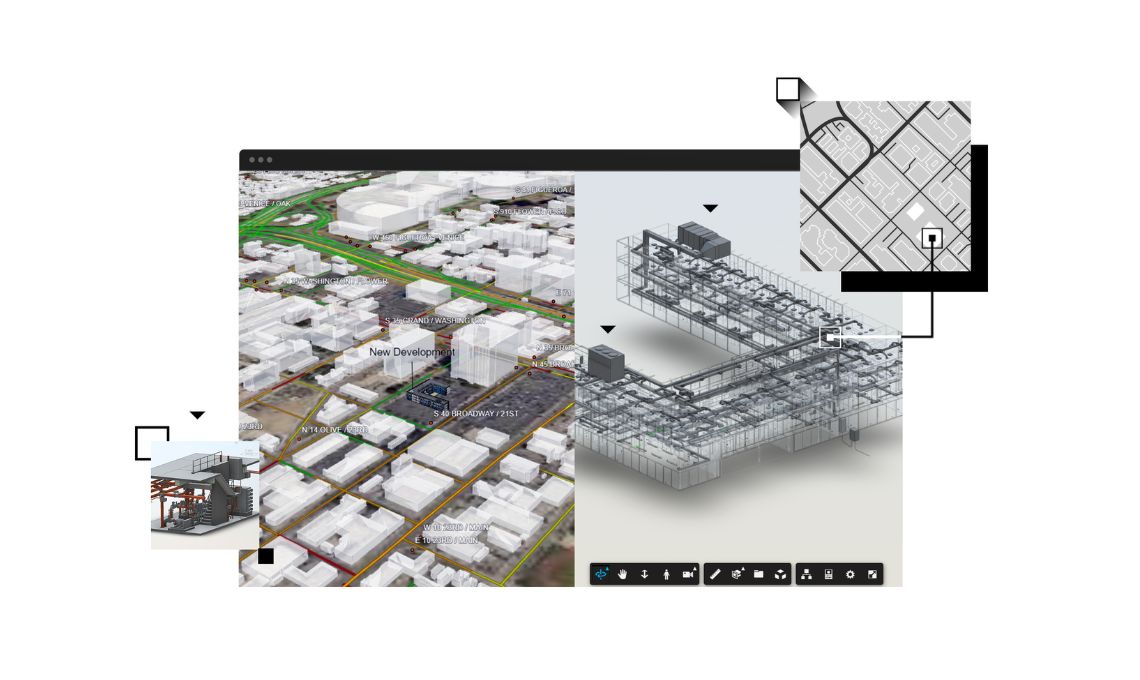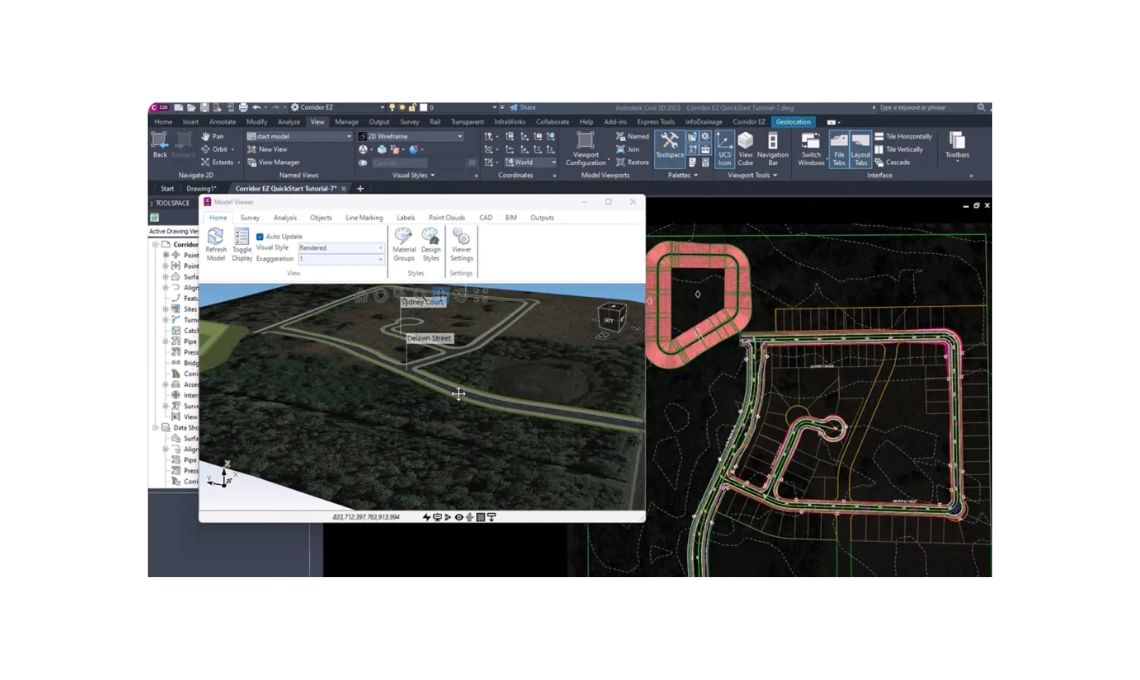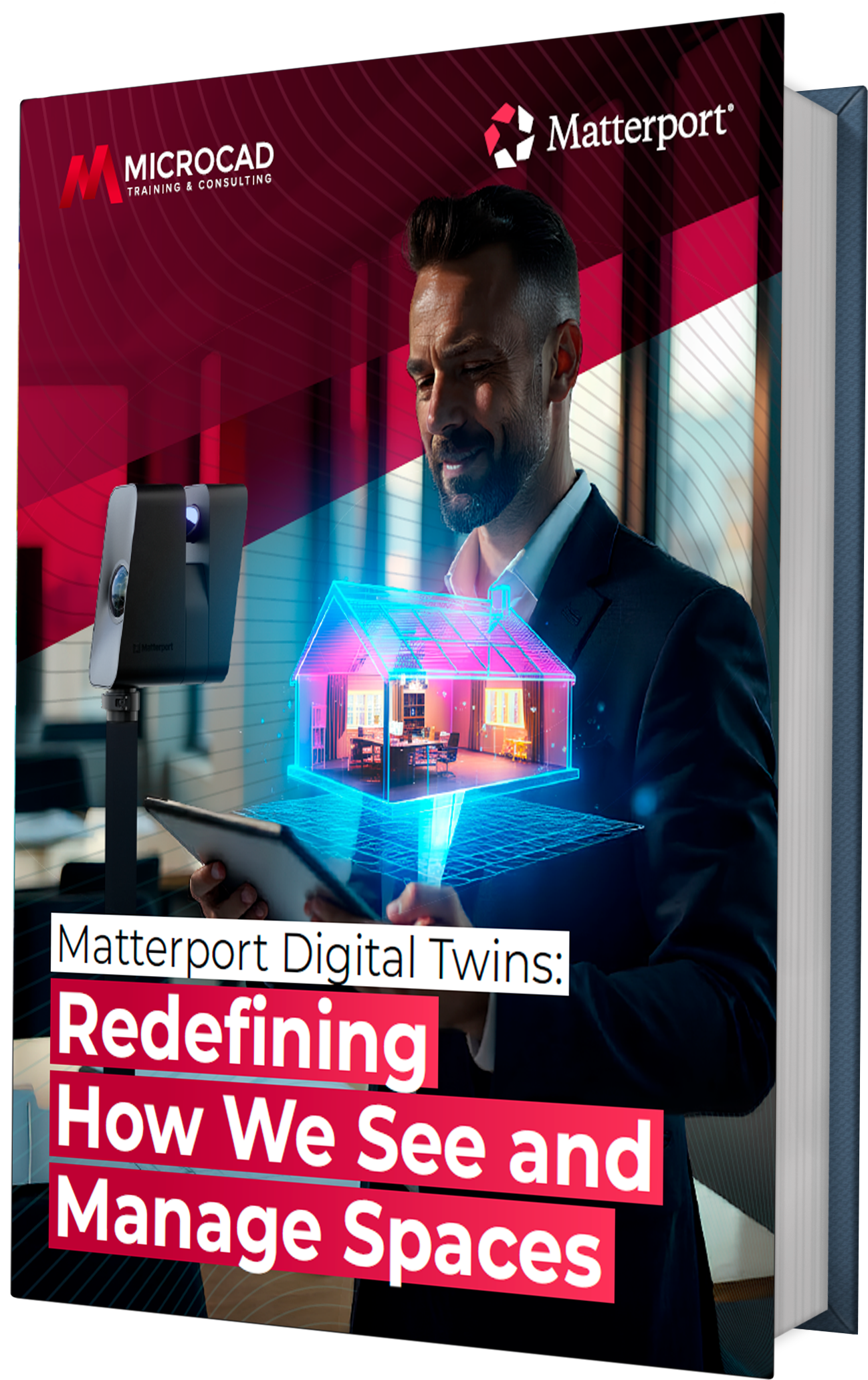Both Inventor and Fusion 360 software are handy tools for managing a product and its lifecycle: from design to manufacturing. In this article we will take full advantage of both solutions and explain how to send data from Inventor 2023 into Fusion 360 to extend the information and create more value for manufacturing and fabrication teams, partners and AEC customers.
User interface is also an important part of learning new 3D software. Fusion 360 brings new solutions to that, is more modern, sleek and intuitive. Inventor will give you a more traditional feeling.
How to send an Inventor file to Fusion 360
The Inventor team has been working on ways to extend your Inventor data to Fusion 360 for collaboration and access to additional workflows and functionality. Autodesk Inventor 2022 provides a new direct connection to Fusion 360 located on the canvas without the need to install or configure Desktop Connector. This new tool is called Send to Fusion and is located on the environments tab within Inventor part files.
With a part file open, you need to click on:
Environments (tab) > Fusion 360 (panel) > Send to Fusion (button).
This option supports Inventor part files and sheet metal parts. You can use the “Create Simplified Part” tool to convert an assembly into a single multi-body part file to send to Fusion 360. Send to Fusion use your Autodesk account login to connect to the Fusion Team account. After starting the command, you will navigate through Fusion Team, selecting which computer to save the file to and which project and folder within the computer.
What to do in Fusion 360
You can start Fusion 360 and then browse to the parts location in the Fusion data panel to open the file. Another option will be to view the Inventor document in the web browser through Fusion Team to share a link to your file with colleagues for collaboration and review.
Once the part is available in Fusion 360, you can render an image of your model, as a design reference when designing a printed circuit board, or you can prepare your part for additive or subtractive manufacturing. You can tryout Fusion’s simulation tools, including generative design, or simply collaborate with colleagues using your Inventor part within a Fusion design.
Regarding modifications and saving, when you make changes to your Inventor model, you can use the Fusion 360 submission again to update the file in Fusion. Any adjustments or settings you have created will automatically update within Fusion 360.
In short, sending to Fusion 360 from Autodesk Inventor 2022 extends manufacturing workflows and improves collaboration between professionals inside and outside the organization.
Conclusion
As you can see both Inventor and Fusion 360 are powerful players in the 3D modeling world. They allow you to design parts, test and manufacture them.
Inventor will provide you with a wide range of tools for very complex objects and Fusion 360 with professional options for mechanical projects.
Although similar, Fusion 360 has a bit more of a fresh look and Inventor is more mature. Both though will give you stable performance and necessary tools.