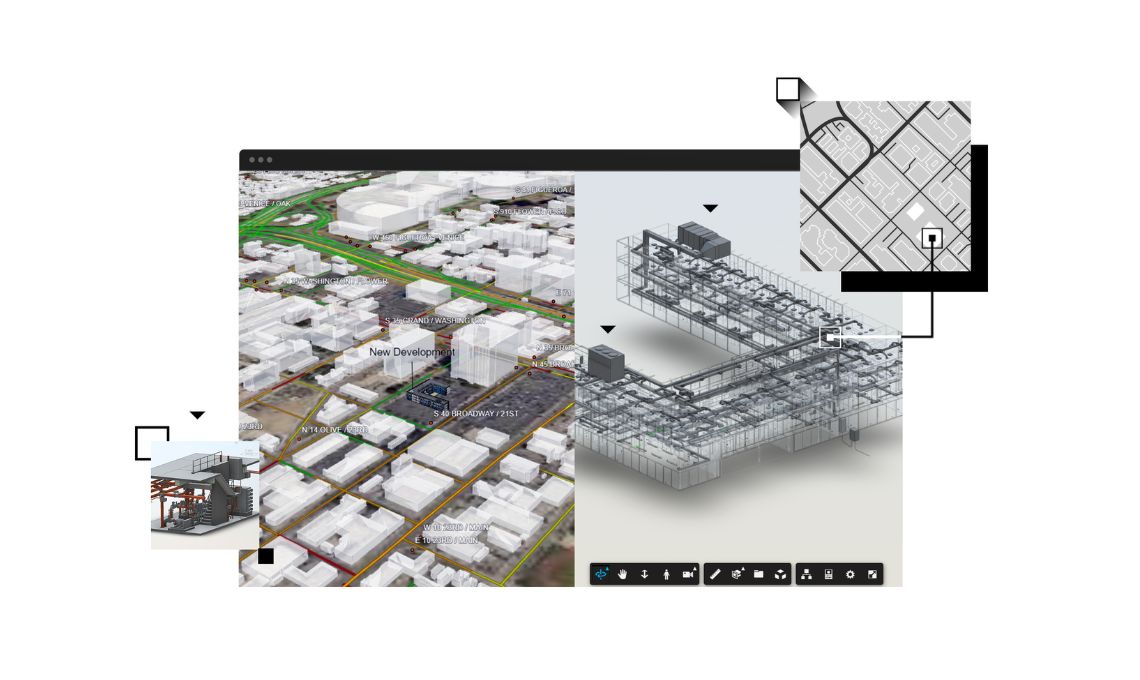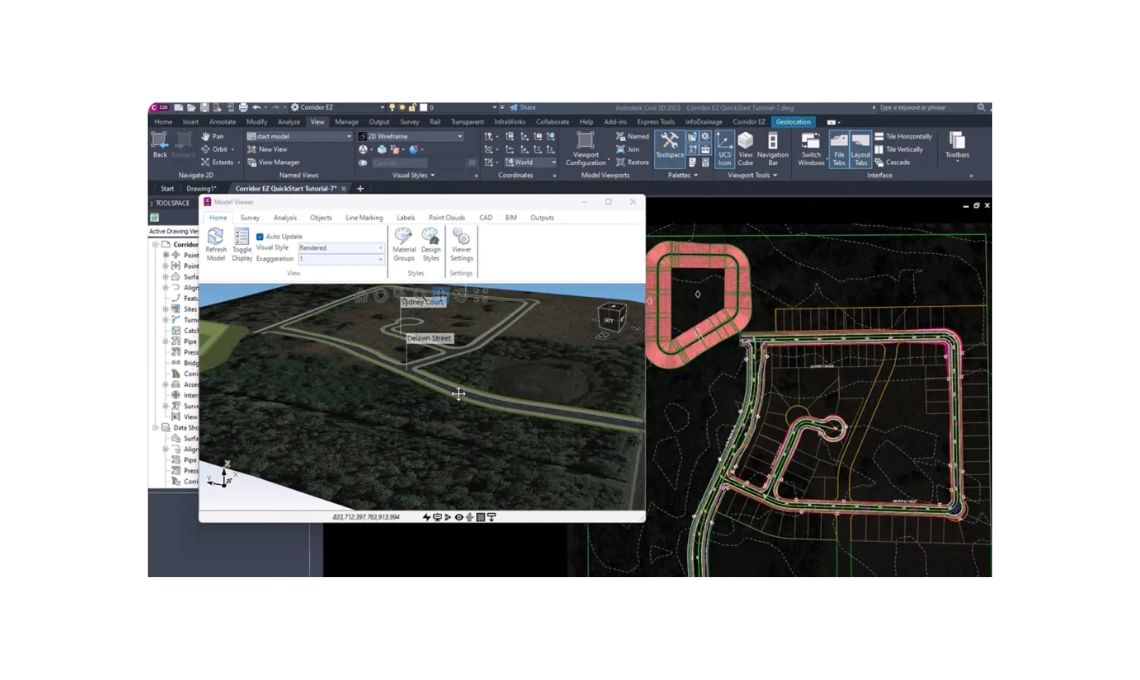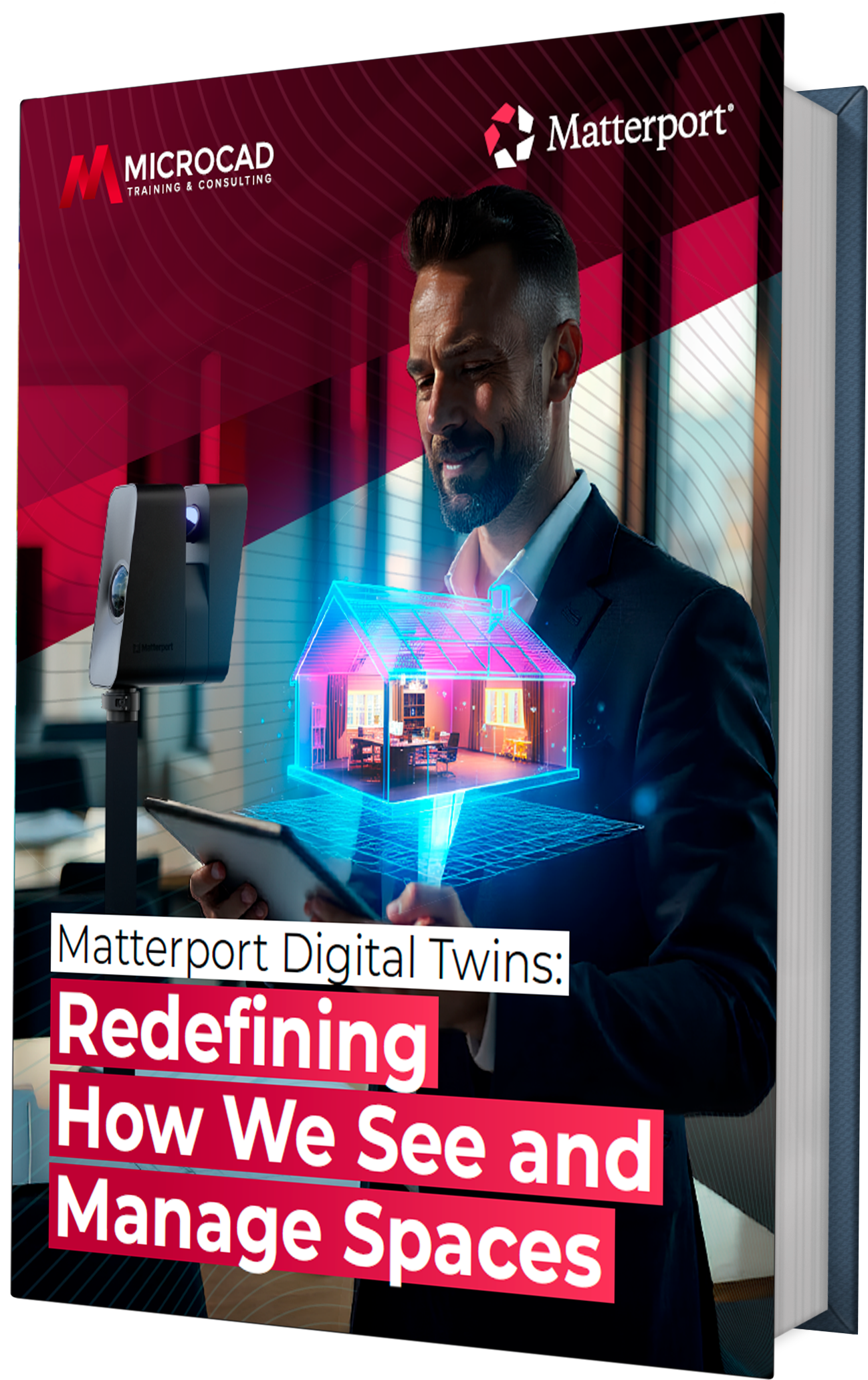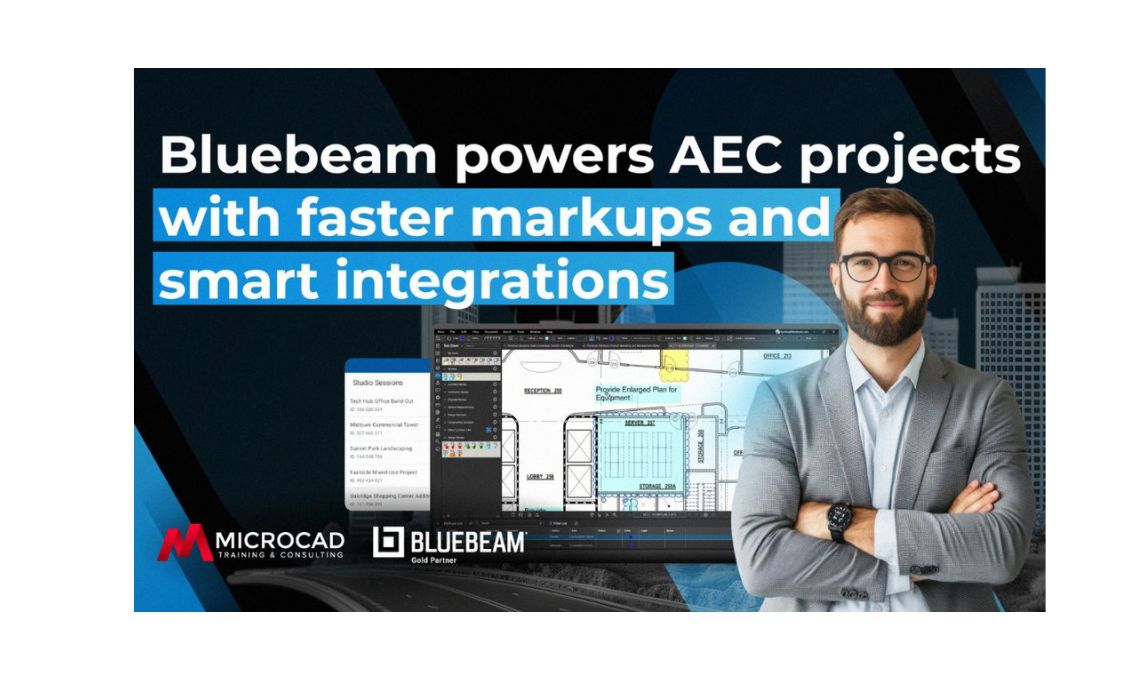The early stages of architectural design are some of the most exciting, but also the most demanding. This is when ideas need to flow quickly while still being shaped into something meaningful. Traditionally, architects have turned to sketching, brainstorming, and model-making to spark creativity.
But today, digital tools make it possible to move from raw inspiration to client-ready visuals much faster, without losing quality. By combining tried-and-true practices with solutions like Veras, Enscape, and AI Enhancer, architects can bring clarity and speed to the ideation phase.
Building a strong foundation before going digital
Rushing into software can feel productive, but without clear direction, it often leads to wasted time. The best approach is to start with a strong foundation using analog methods. This helps structure your thinking so that once digital tools come into play, they enhance your work instead of compensating for gaps.
- Clarify the design challenge. Define who the project is for, what the site requires, and the limits of the budget and function. Boundaries don’t restrict creativity they sharpen it.
- Think fast and broad. Jot down sketches, build mind maps, and let ideas flow without self-censorship. Pulling inspiration from nature, art, or even product design can spark unexpected solutions.
- Test ideas in three dimensions. Quick paper models or foam blocks bring concepts to life and help you see what works beyond flat sketches.
- Protect your momentum. Don’t get lost in details too early. Keep moving so you can spot the strongest opportunities before committing.
These steps ensure that once you switch to digital, your tools amplify good thinking rather than trying to fix weak direction.
A toolkit designed for speed and clarity
Not all digital tools are created equal. The combination of Veras, Enscape, and AI Enhancer stands out for helping architects move from concept to presentation with remarkable speed. Each plays a role in the process:
- Veras generates design variations from prompts, sketches, or models.
- Enscape delivers real-time rendering directly inside CAD and BIM software.
- AI Enhancer adds polish, realism, and detail to renderings with one click.
Together, they create a workflow that’s both fast and seamless, letting architects go from first sketch to client-ready visuals in record time.
Turning rough concepts into strong visuals
Each of these tools shines in a different stage of the creative journey. When used together, they form a smooth chain that takes you from exploration to presentation.
Explore design directions with Veras
Veras is ideal for the earliest phase. With just a sketch or massing model, it generates multiple design variations in minutes. This rapid experimentation means you can test ideas broadly before committing to a single direction.
Refine decisions using Enscape
Once a promising concept emerges, Enscape helps refine it. By integrating directly into your modeling environment, it lets you adjust materials, lighting, and flow while instantly seeing the results. Features like VR and live walkthroughs also let clients experience the project as if it already existed.
Deliver polished presentations with AI Enhancer
Finally, AI Enhancer adds the finishing touches. It sharpens renderings, improves realism, and enhances details like vegetation and people. This turns a good rendering into a presentation-ready visual, without the need for heavy post-production.
Why architects should see AI as an ally
AI doesn’t replace creativity; it supports it. Instead of spending hours on repetitive or technical tasks, architects can focus on what really matters: design intent, storytelling, and problem-solving.
- Veras sparks ideas by creating options.
- Enscape validates those ideas in real space.
- AI Enhancer polishes the results for clear communication.
The balance allows architects to stay creative while meeting deadlines and client expectations.
Practical advice for getting started
If you’re new to these tools, the best way to start is with a small project where the stakes are low and experimentation is encouraged. Keep the focus on speed and exploration.
- Check your hardware. A strong GPU makes a huge difference in rendering and AI performance.
- Start rough. Even loose sketches or basic massing can produce valuable results.
- Experiment often. Generate multiple versions instead of polishing just one.
- Stay updated. Keep your CAD or BIM software compatible with the latest plugins for smoother workflows.
Common questions from architects
How do these tools save time?
They automate the steps of ideation, visualization, and polishing. What once took days can now take hours.
Do they replace sketching?
Not at all. Sketching remains a crucial first step. These tools expand on analog ideas rather than replacing them.
Are they useful individually?
Yes, but when combined, they create a faster and more powerful workflow.
Final thoughts
Speeding up the ideation process doesn’t mean rushing through it. It means working smarter, with more clarity and efficiency. By starting with a solid foundation and then amplifying ideas with Veras, Enscape, and AI Enhancer, architects can move from inspiration to polished presentation with confidence.