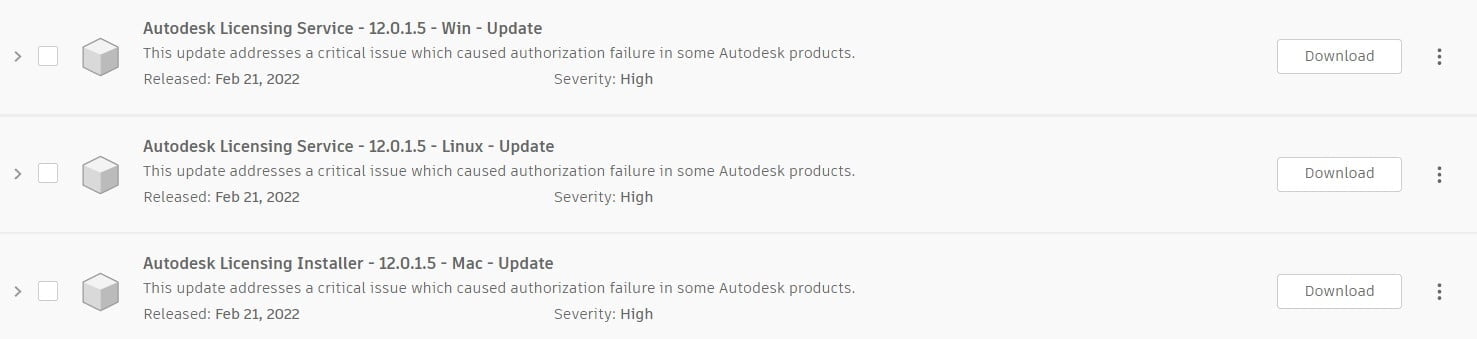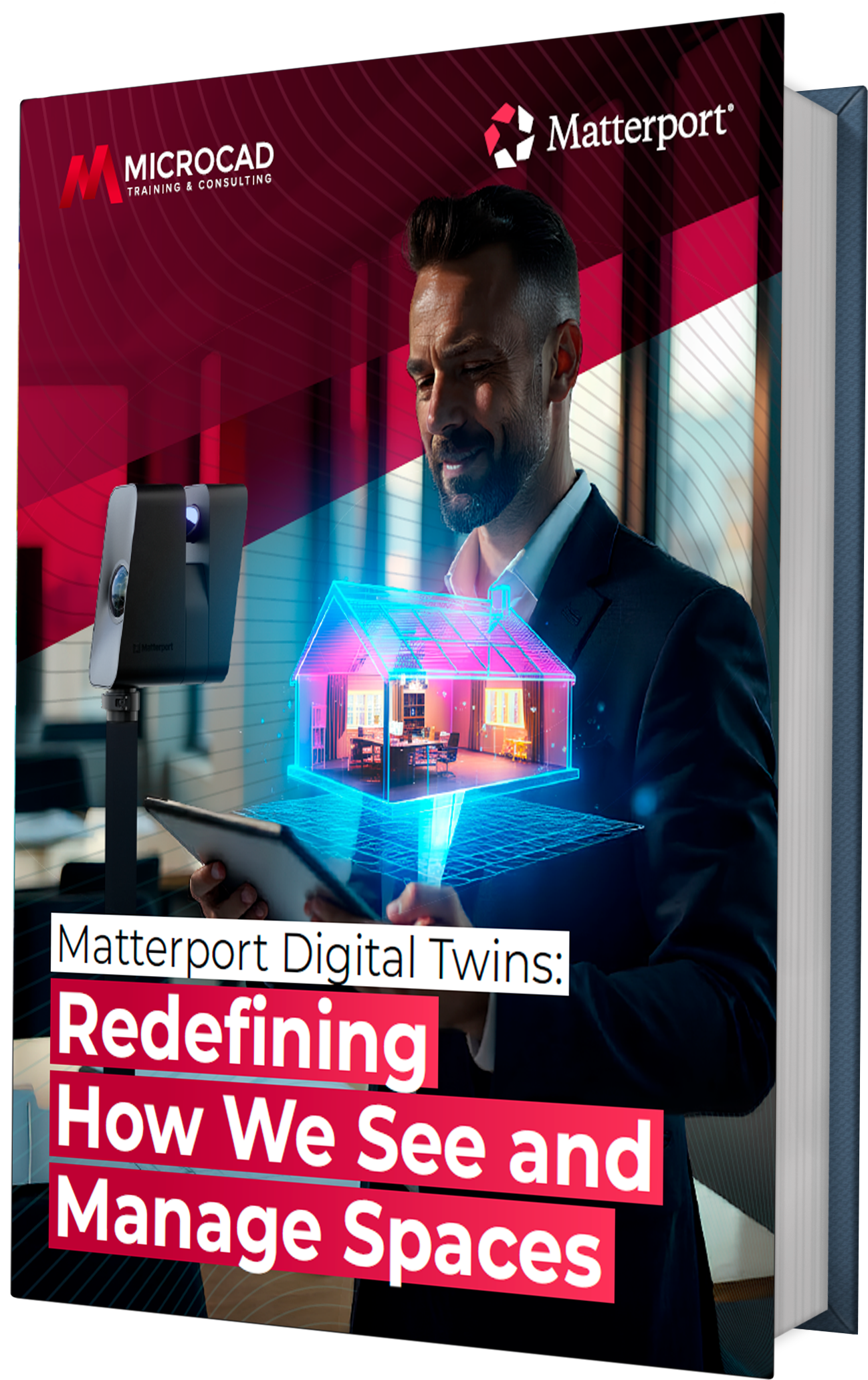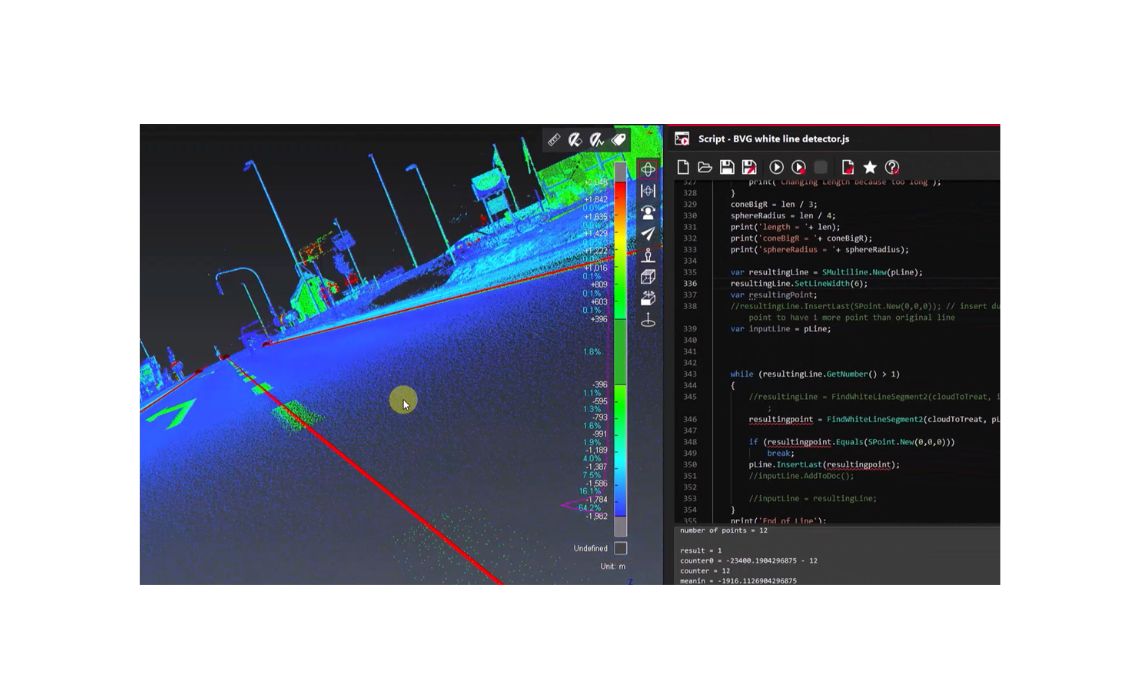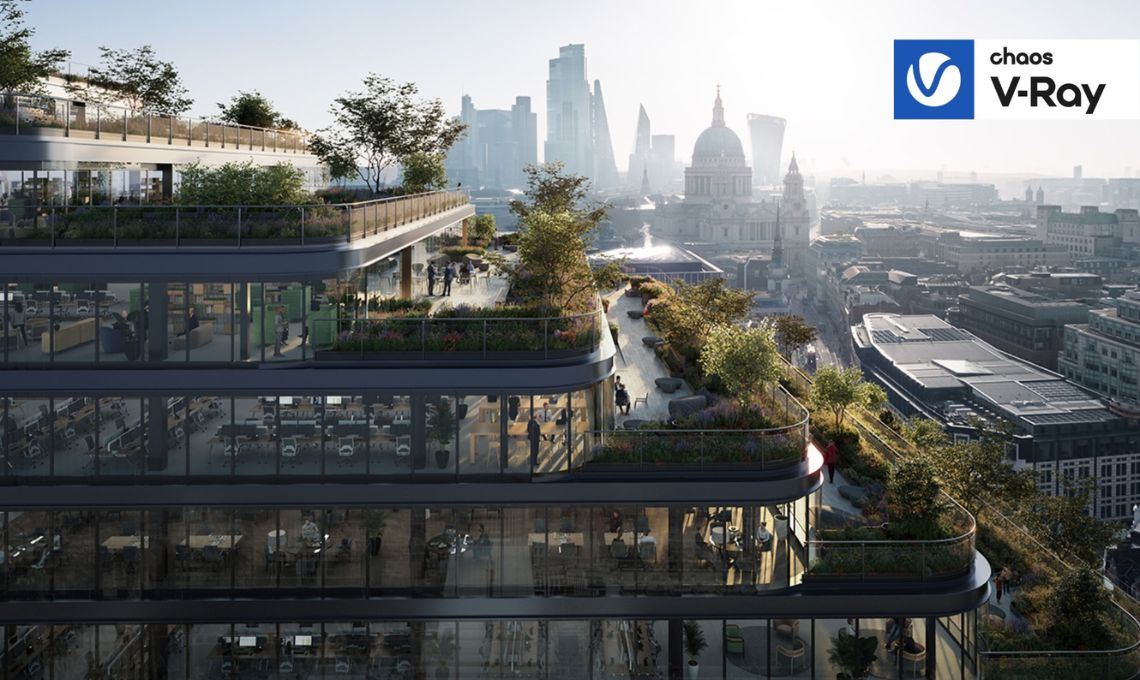With the arrival of subscription-only Autodesk software, users now benefit from easy access, multiple software versions, and different product collections that suit their industry needs.
But be aware that to have the software operating at the fullest you need two essential components, and we are talking about the Autodesk Desktop App and the Autodesk Licensing service updates.
The Autodesk Desktop App allows the users to stay current with releases, updates, hotfixes, and security patches. In addition, they will have access and control of the products and updates directly from the computer desktop.
To have the Desktop app up to date, go to settings and check the “Automatic updates for the app”.
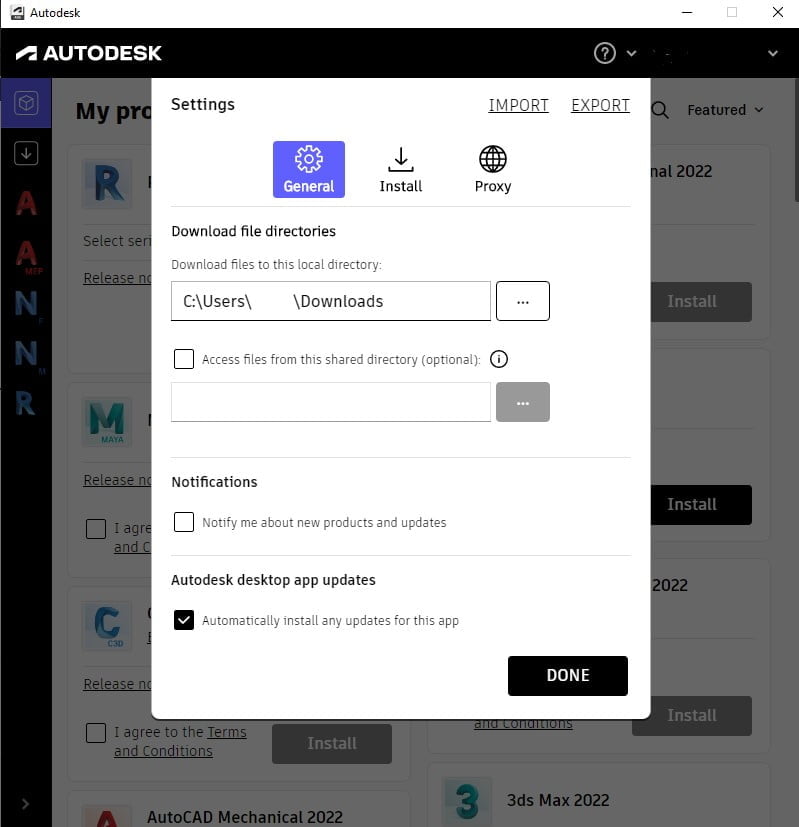
Regarding the Autodesk Licensing service updates, it is recommended to always have the latest available, as this is one of the license components for Autodesk products and is the one that validates the Autodesk ID for Stand-alone users.
For any updates on the Autodesk Licensing service users can look for them at the Autodesk Desktop app or access from the account and look for the latest available update.