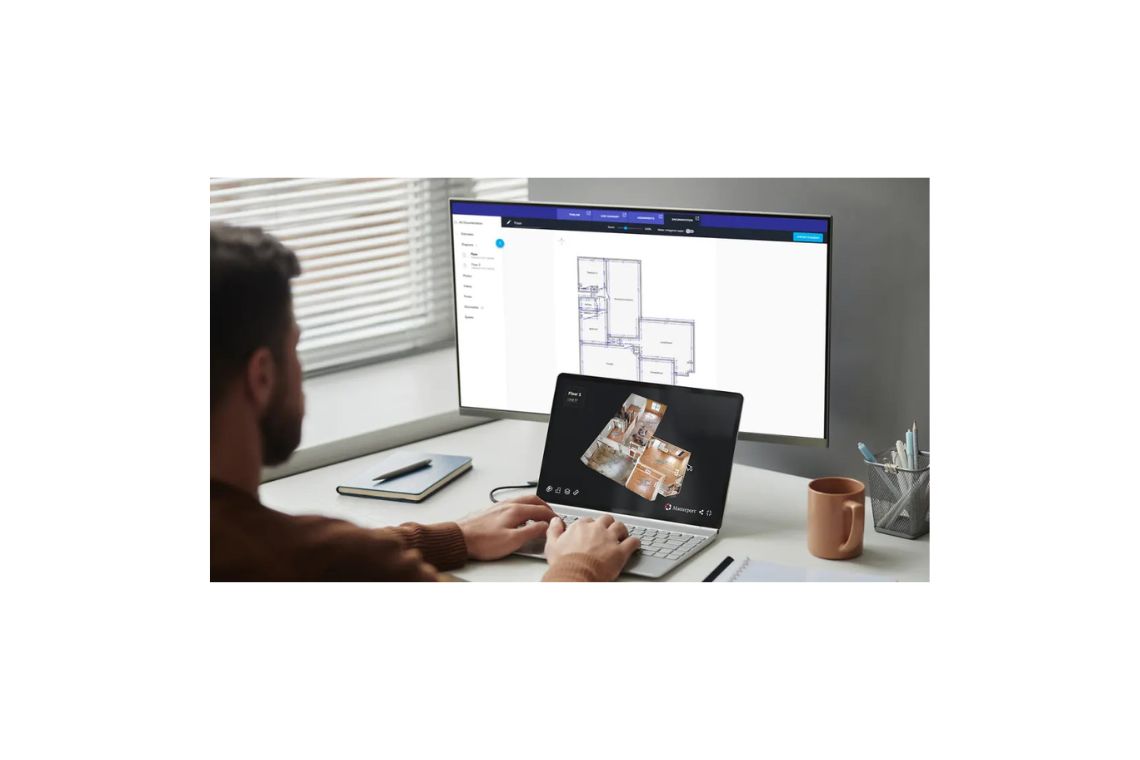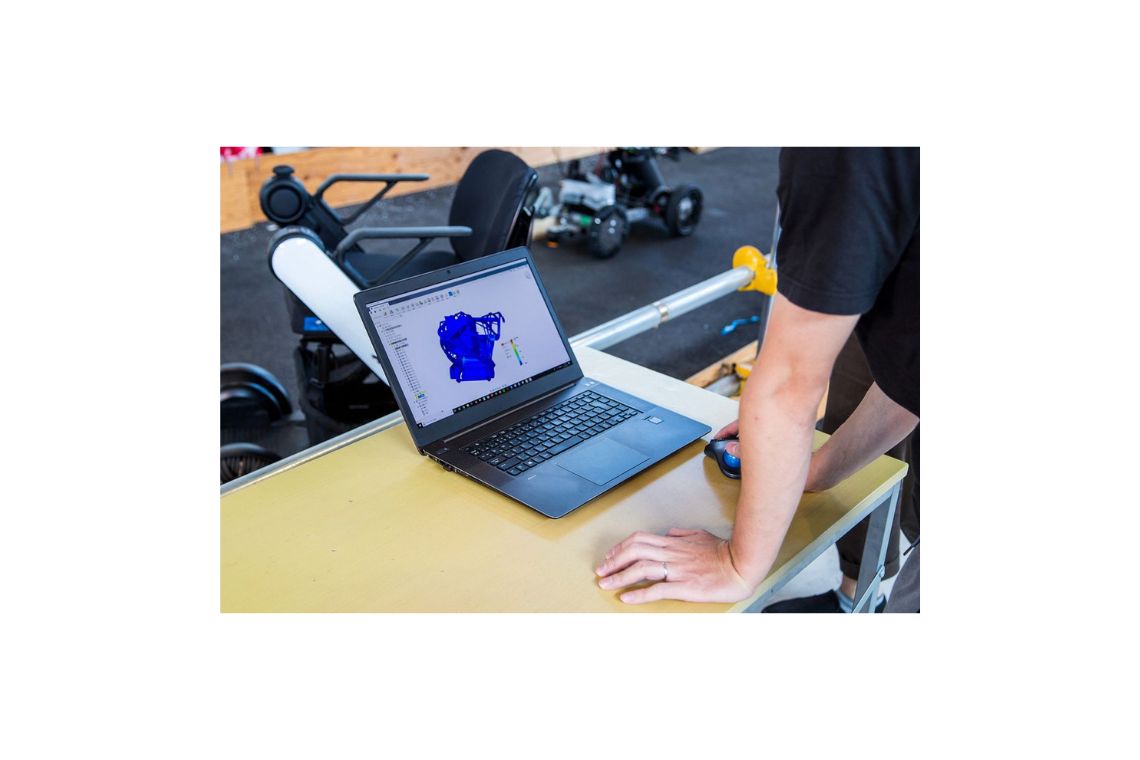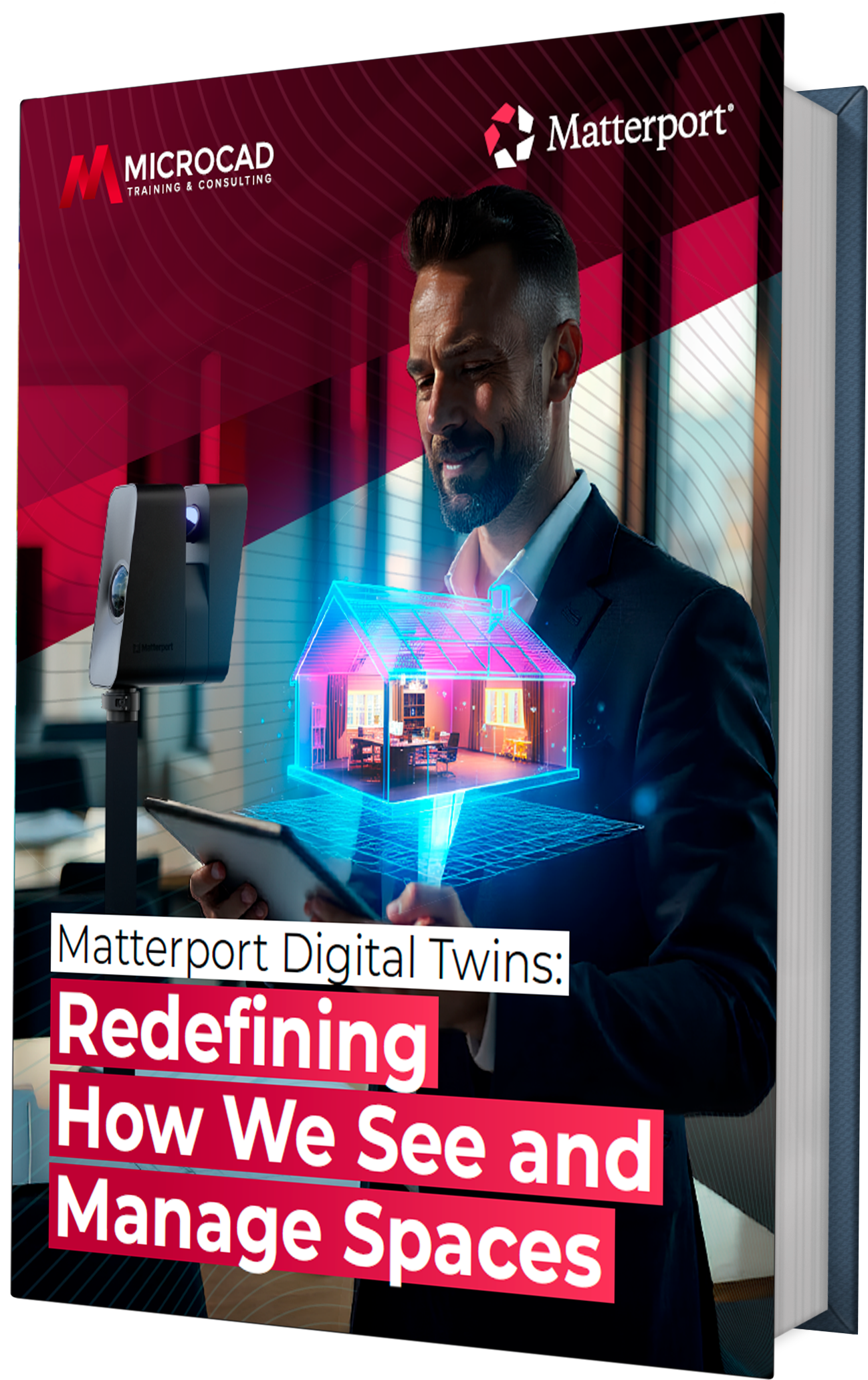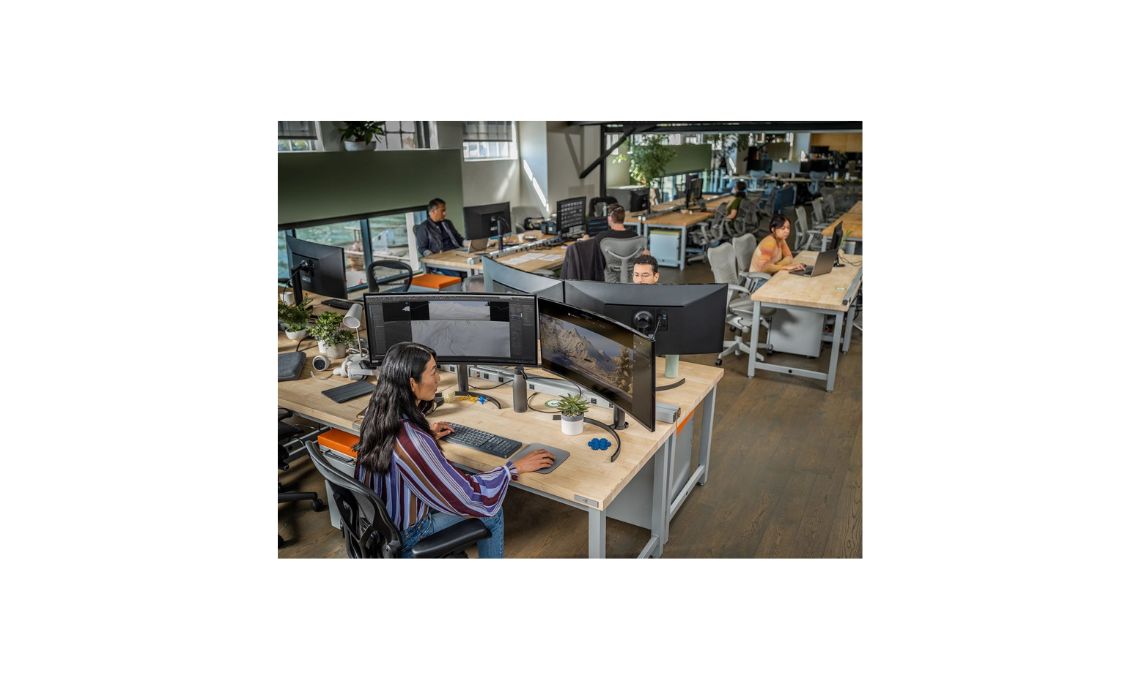When deadlines are tight and expectations are sky high, having the right creative tools makes all the difference. Autodesk 3ds Max is a complete platform for 3D modeling, animation, and rendering that helps professionals turn ideas into realistic visuals with speed and precision.
From breathtaking architectural walkthroughs to complex character animations, this software gives artists the control and flexibility they need to impress clients and audiences alike. With its advanced rendering capabilities and seamless collaboration tools, 3ds Max is built to help you work faster and smarter.
Why professionals love working with 3ds Max
What makes 3ds Max so powerful is its ability to combine artistic freedom with practical efficiency. It is trusted by architects, designers, animators, and game developers because it does not just create models, it brings stories and concepts to life. With smart workflows and intuitive tools, it helps you cut down repetitive tasks, test out more ideas, and produce stunning results without burning out on endless revisions.
Let’s take a closer look at the features that make it a favorite across industries.
Cleaner models with less effort
Instead of spending hours fixing messy geometry, 3ds Max lets you automatically rebuild polygonal meshes into clean, quad based surfaces. This retopology magic is perfect for projects that demand precision, like character animation or detailed architectural designs. The result is models that are both accurate and easy to work with.
Experiment freely without losing work
Every artist knows the frustration of making a change and regretting it later. With the modifier stack workflow, 3ds Max lets you experiment confidently. You can add, adjust, or remove design changes without destroying your original model. This way, you can try bold ideas, backtrack if needed, and keep your creativity flowing without the fear of losing progress.
See results in real time
Waiting for full renders can break your creative rhythm. That is why 3ds Max offers interactive viewports so you can preview lighting, materials, and camera effects instantly. These render quality previews give you the confidence to make decisions on the spot, reducing back and forth iterations and keeping projects moving.
Materials that feel real
Realism is what sells a 3D design. Thanks to physically based rendering (PBR) and support for Open Shading Language, 3ds Max helps you create surfaces that look as authentic as they would in the real world. Whether you are designing wood, glass, metal, or fabric, the software’s advanced material tools add depth and believability to your scenes.
Quick swaps for material variations
Client presentations often require showing different design options. With the material switcher, you can move between variations in just a few clicks. This flexibility not only saves time but also helps you impress clients by showcasing multiple looks without having to start from scratch.
Consistent colors across platforms
Nothing disrupts collaboration like mismatched colors between applications. With built in color management, 3ds Max ensures that what you see in your workspace is exactly what others see on their end. This consistency is especially helpful for teams working across different platforms or formats.
High quality rendering built in
Rendering is where a design truly comes to life, and with Arnold integrated into 3ds Max, you do not need third party tools. Arnold makes it possible to handle complex lighting and detail heavy scenes smoothly, producing cinematic quality results faster and more reliably.
Seamless collaboration with file flexibility
Whether you are exchanging files with architects, game developers, or product designers, 3ds Max has you covered. With support for formats like USD, FBX, CAD files, and glTF, you can easily share assets across teams and platforms. This interoperability speeds up workflows and prevents frustrating compatibility issues.
A workspace designed around you
Creativity flows best when your tools do not get in the way. The modern workspace in 3ds Max is highly customizable, letting you arrange your interface to match your workflow. By tailoring the environment to your style, you can stay focused on creating instead of wrestling with menus.
How 3ds Max helps you work smarter
What ties all these features together is their ability to save time while boosting quality. Architects can deliver immersive walkthroughs before construction even begins. Product designers can showcase photorealistic prototypes without costly physical models. Animators and game developers can design characters and worlds that feel alive. In every case, 3ds Max shortens the path from idea to final render.
Turning ideas into reality with Autodesk 3ds Max
At its core, Autodesk 3ds Max is more than a design tool, it is a creative accelerator. By combining advanced modeling, animation, and rendering in one platform, it gives professionals the freedom to focus on what they do best: creating. With faster workflows, seamless collaboration, and unmatched realism, 3ds Max helps you turn visions into visuals that captivate and communicate with impact.
If you are ready to impress clients, engage audiences, and bring your boldest ideas to life, 3ds Max is the software that will help you get there faster and better than ever.