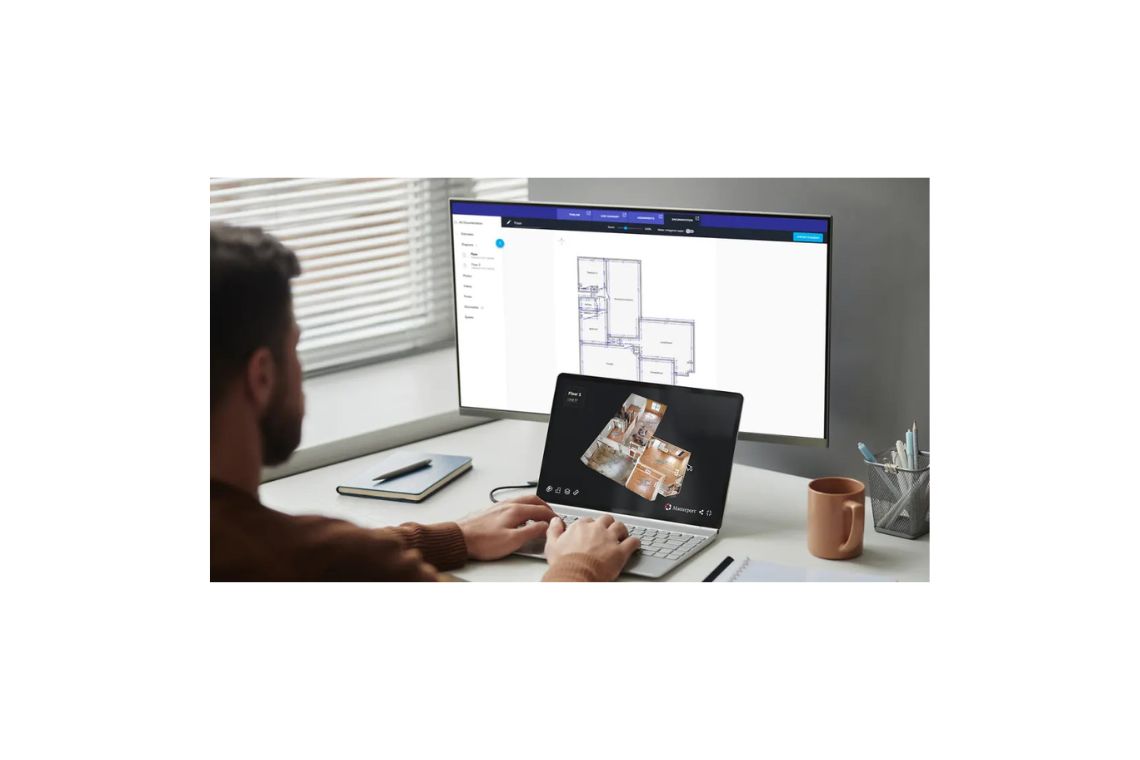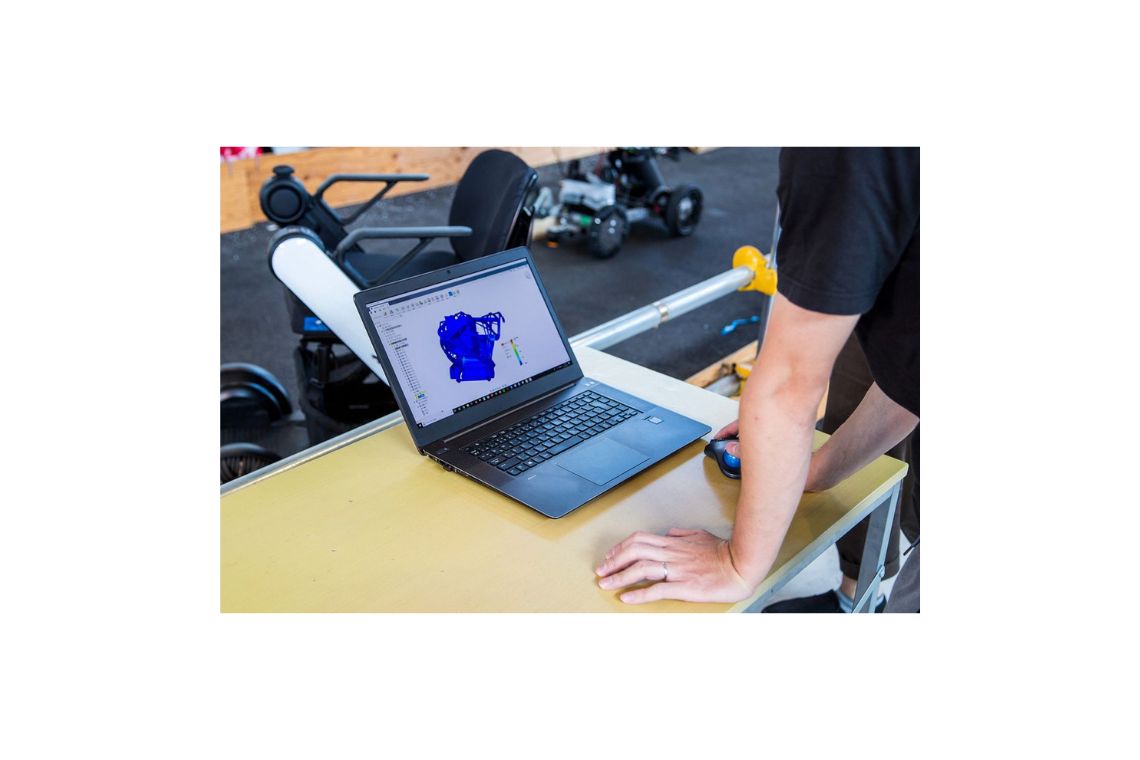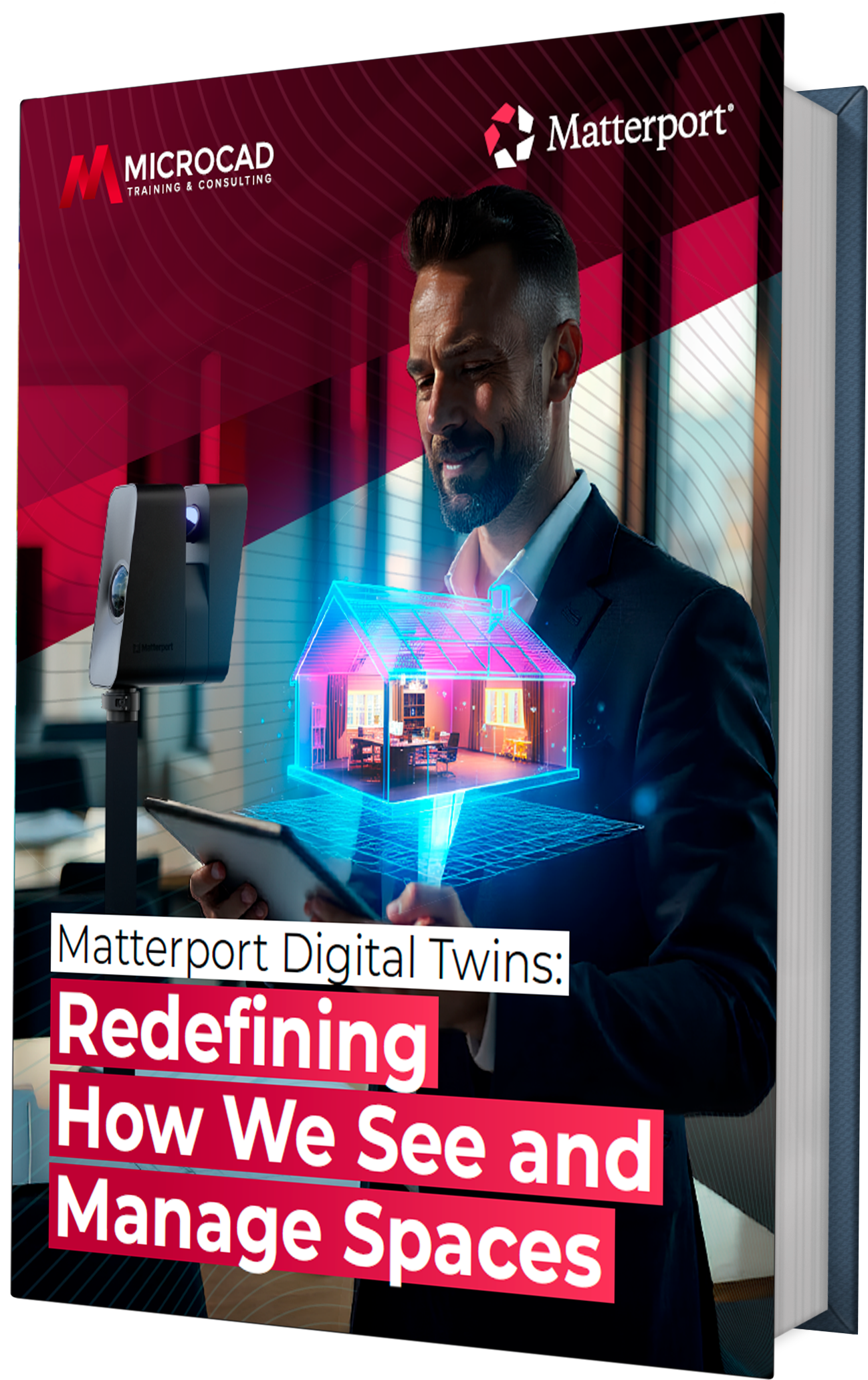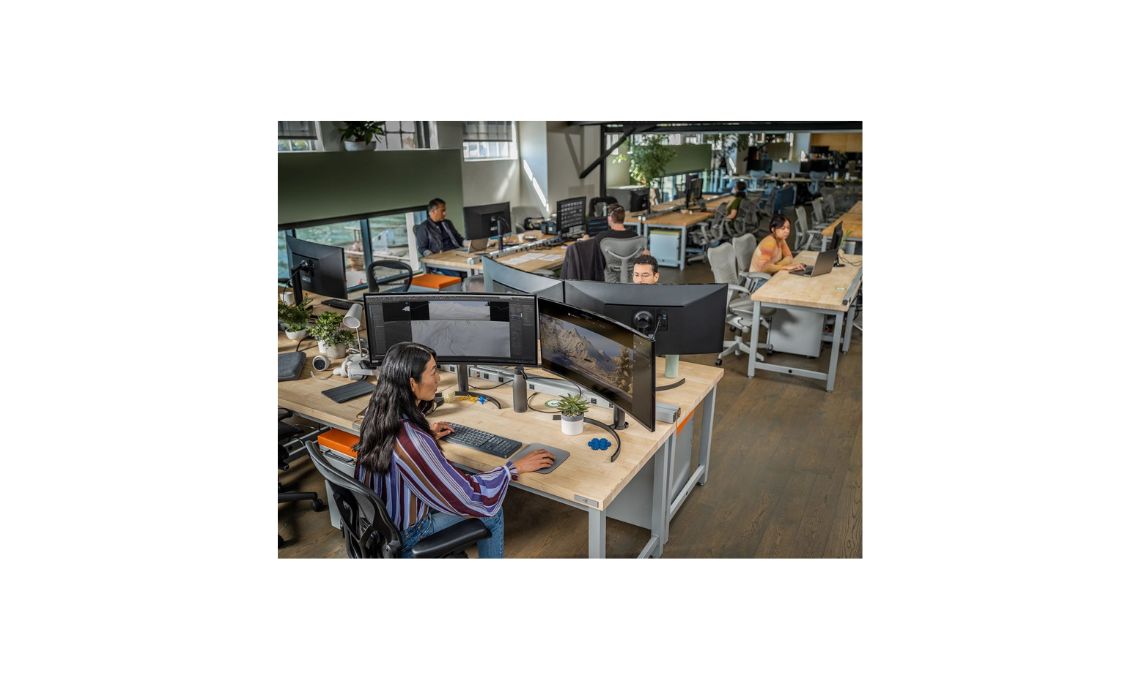What truly defines the difference between a good post-production pipeline and a great one? It often comes down to the quality of the tools and how naturally they let artists work, create, and collaborate.
The new Autodesk Flame 2026 builds on that foundation, offering professionals in film, television, and advertising a unified environment that makes complex finishing and VFX workflows faster, smoother, and more intelligent than ever.
A Unified Approach to Finishing and VFX
The core strength of Flame has always been its ability to unify multiple stages of the post-production process into one environment. Version 2026 refines this even more, connecting color grading, compositing, editorial, and final output into a single, cohesive system.
Rather than bouncing between applications or rendering passes just to make minor adjustments, artists can now work within a shared timeline that supports non-destructive editing and procedural effects. This interconnected workflow eliminates redundancies and keeps creative decisions fluid until the very end of the project. It’s all about precision, speed, and creative control, without compromise.
Enhanced Color Management with OpenColorIO
Color accuracy is one of the most critical aspects of high-end finishing. In this release, Flame’s color management system has been updated with OpenColorIO (OCIO) v2, bringing modernized, production-wide consistency to every shot.
OCIO integration allows color transformations to be applied predictably across compositing, grading, and output, ensuring that what you see on screen remains faithful to the director’s vision from start to finish. The update also improves compatibility with other major color-managed tools used in modern pipelines, making collaboration with grading suites or 3D rendering engines more straightforward than ever.
Smarter Compositing with Machine Learning
Artificial intelligence isn’t just a buzzword here, it’s a practical tool built into Flame’s creative toolkit. The AI-based capabilities introduced in recent versions have been expanded in 2026, particularly for upscaling, segmentation, and object isolation.
This means that instead of spending hours rotoscoping or cleaning up edges frame by frame, artists can rely on the software’s machine learning models to do the heavy lifting. The improved upscaling algorithms also help enhance lower-resolution clips while maintaining texture and detail, ideal for repurposing footage or handling mixed-resolution projects.
These smart tools don’t replace creativity; they simply free artists to spend more time on the craft itself, and less time on repetitive technical steps.
Precision Typography with the Refined Type Tool
Titles, subtitles, and motion graphics often carry as much storytelling weight as the imagery itself. Flame 2026’s refined Type tool makes creating and adjusting on-screen text more intuitive, offering direct manipulation and real-time visual feedback.
Designers can now control text layout, font properties, and keyframe animations with greater accuracy, all from within the timeline or Batch environment. It’s a subtle but impactful enhancement that gives editors more flexibility to handle title design without moving to a separate graphics application.
If it’s a cinematic title sequence or lower-third caption, the improved Type tool ensures everything looks polished, sharp, and cohesive within the same project ecosystem.
Workflow Efficiency and Integration
Efficiency is a recurring theme in this version. Flame 2026 introduces performance improvements in rendering and caching, ensuring smoother playback and faster exports. Complex compositions and multilayer timelines handle heavy datasets more reliably, especially when working in higher resolutions or with multiple sources of RAW and EXR footage.
In collaborative settings, tighter integration with ShotGrid allows producers and supervisors to track shots, provide feedback, and manage assets directly through connected workflows. The system’s metadata management has also been enhanced, making version control and asset relinking more dependable. Key factors for large post-production teams managing complex projects under tight deadlines.
Modern Hardware and Performance Enhancements
Post facilities continue to evolve toward more flexible, GPU-accelerated pipelines, and Flame 2026 keeps pace with this shift. The software is optimized to take advantage of modern NVIDIA RTX GPUs, enabling faster rendering, real-time playback of demanding effects, and improved responsiveness in the UI.
Users will also notice better performance when working with high frame rate or HDR media, thanks to smarter caching and threading optimizations. In simple terms, everything feels faster, not just because of raw power, but because the system has been fine-tuned for modern hardware expectations.
Optimized for Today’s Post-Production Demands
What truly stands out in this release is the sense of balance it achieves, advanced technology blended with an artist-friendly workflow. Instead of adding complexity, Autodesk has refined how features interact, making the environment more intuitive and less fragmented.
From improved media management and intelligent effects tools to unified grading and finishing controls, Flame 2026 supports the real-world needs of post-production artists who demand speed and accuracy without sacrificing creative flexibility.
It’s a platform that continues to evolve in step with the industry, ready for projects that need to move fast, look flawless, and stay consistent across multiple deliverables.
Discover the Power of a Unified Workflow
If you’re color grading, compositing, or finishing for broadcast and cinema, the new version provides a single, optimized environment where creativity and precision meet.